With HTC ultra pixel camera, it's really easy to take high solution photos or shot 1080 HD video footages, which is one of the reasons why I prefer HTC device over other great Android smartphones, like Samsung Galaxy S5, LG Pro or Sony Xperia. As amateur photography, taking photos has become an indispensable activity in my daily life. And I am not alone among my friends or family members. With the help of HD camera, this is no need to carry a lumpish DSLR for photography. You have the chance to capture every moment you feel good in your life only a HTC smartphone needed.
Until now, I have stored approximate 1000+ photos and 20+ videos on my HTC One M8, which is the biggest achievement I have done in last three months. Unfortunately, I lost all of them because of some silly mistakes. I dropped my phone into water by accident, which caused the loss of entire data on my SD card. And the technical support told me it's almost impossible to recover the data unless you can find a powerful data recovery tool that is capable of such kind data loss.
I have spent several days searching for such tool on internet with the hope of recovering my precious photos. I tried every change I found out and tested them one by one manually. The good news is that I finally got one workable solution to restore the lost photos and videos. Android Data Recovery is a desktop-based recovery tool designed for Android users. It can easily recover lost data on any given Android devices, supporting 200+ brands and 3000+ Android phones. It really does as it promised and it helps me restore all of my photos and videos. Below is a guide on how to restore deleted pictures and videos from HTC One by yourself.
Supports all HTC series: HTC One/Evo/Desire/Inspire/Wildfire/HD2/Hero.
Without the help of this software, you can do nothing on recovery. Download the program and install it properly on a computer. The installation process is quite simple by following the built-in wizard. It will be launched automatically once the installation is completed. And you need to connect your HTC phone to PC via USB.
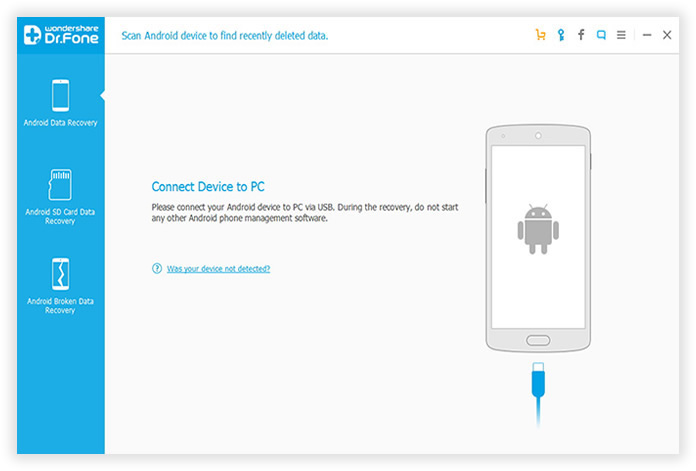
Turn on USB Debugging on your device as the software needs such permission to proceed to the next step. Click on Start button to let the program start the analyzing and scanning process on your device. And then it will list all of the files found out on the device, no matter it was deleted before or stored on the device currently, including photos, videos, contacts, text messages and other documents.
For Android 3.0 to 4.1: Go to Settings < Developer options < Check USB debugging
For Android 4.2 or newer: Go to Settings < About Phone < Tap Build number for several times until getting a note 'You are under developer mod' < Back to Settings < Developer options < Check USB debugging.

The program can recover several types of data from HTC phone. You need to select the data type first. The less you choose, the faster data recovery will be. So only check the types you wish to recover.
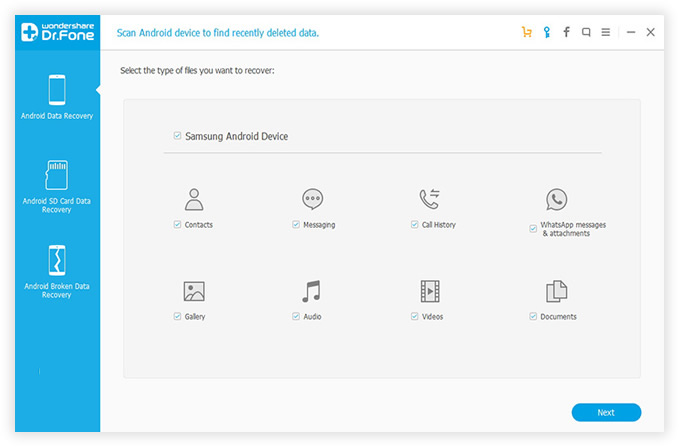
The found items are categorized into groups and display them on the left sidebar. Click on each category and it shows up all of the files under this group. What's more, you can preview each file to select which files you are going to recover. In default, it will recover all of the items stored on the entire device. Finally, click on the Recover button to get back your photos and videos.
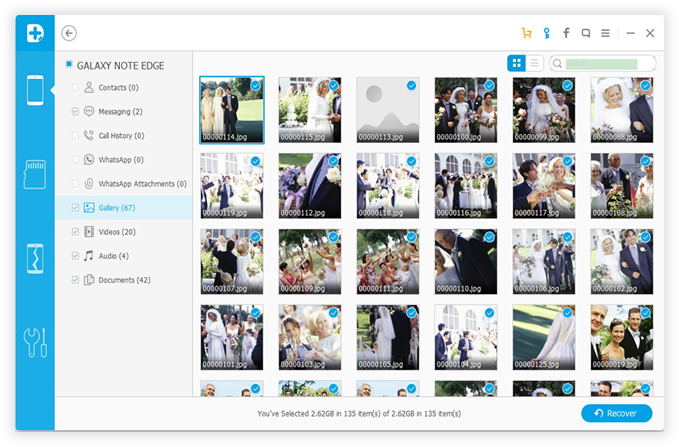
It only takes a few minutes to fully recover the lost data, incuding photos, videos, ebooks and other types of documents. With this HTC Photo Rrecovery software, there is definately no need to worry about data loss any more. All your personal data is well taken care by the program. Besides HTC smarphones and tablets, it can also recover deleted or lost data from other Android powered devices. Currently, there are 200+ Android brands and 3000+ Android devices supported by Android Data Recovery.