File management is a crucial and frequent task for Android users. It's much easier to add/remove files on a Mac than touch-based Android device. This software connects your Mac and Android device to let you transfer files in a more user-friendly mode.
The built-in video decoder will automatically convert media files to Android accepted format without paying for extra function, so you can enjoy almost any kind of songs and video clips.


One-click solution to help you backup Android data to Mac effortlessly, including music, photos, videos, text messages, contacts and apps. This program takes care all of the aspects related to file transfer, so you don't need to transfer the files one-by-one via USB cable.
Just works like iTunes, data restore can be retrieved easily, you can recover previously stored data from any backups, inlcuding yours and the others with hassle.
Do you still type the contacts info manually? Still remind the painful moment when adding more than 10 contacts to your new device? Now, you can do all of the contacts managent on your Mac with a big screen and a more flexible mouse.
This also applies to SMS management. You can even send or reply text messages via a Mac, surprised? However, it's the truth you can try it now! This is especially convenient for people who texts a lot or prefer to send long text.

Have trouble in accessing Google Play Store? Or data plan is limited? No more worries about this. The software is capable of installing or uninstalling apps directly via .apk file, which you can first download it on your computer. Then install it with the software.
App backup is also supported to let you achieve less-used apps to save more disk space and running memory.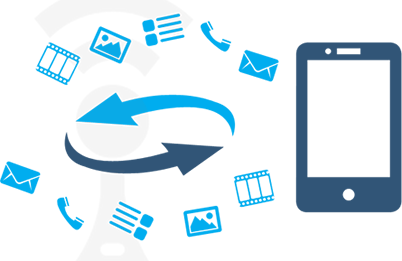
 |
 |
 |
|
|
|
| Burke Apr.12, 2015 | It's really a cool program that can help create a backup of Android device, the key feature is that it can extract messages, contacts from Android to PC, really awesome. |
Daphne Apr. 01, 2015 | Waoh, I was using the trial version and it's so awesome, it helps me export all my contacts and messages from my SIM card to PC, I also used it to send messages via PC, an incredible app! |