Table of Contents
In the ever-evolving world of technology, smartphones have become an essential part of our lives. And with a majority of the world population using Android devices, it’s no surprise that there has been so much development in the Android software space. One such software is TunesBro DroidGeeker. In this comprehensive review, we will delve into the features and functionalities of the software, analyze its pros and cons, and give our thoughts on whether it is worth considering.
Video Tutorial:
What is TunesBro DroidGeeker?
TunesBro DroidGeeker is a software developed by TunesBro. It is a multipurpose tool designed to help Android users recover lost data from their devices, fix various issues and problems, and backup their data. It is a user-friendly tool that can be used by anyone with a basic understanding of computer systems. It works for most Android devices, including Samsung, LG, HTC, Huawei, Xiaomi, and many others.
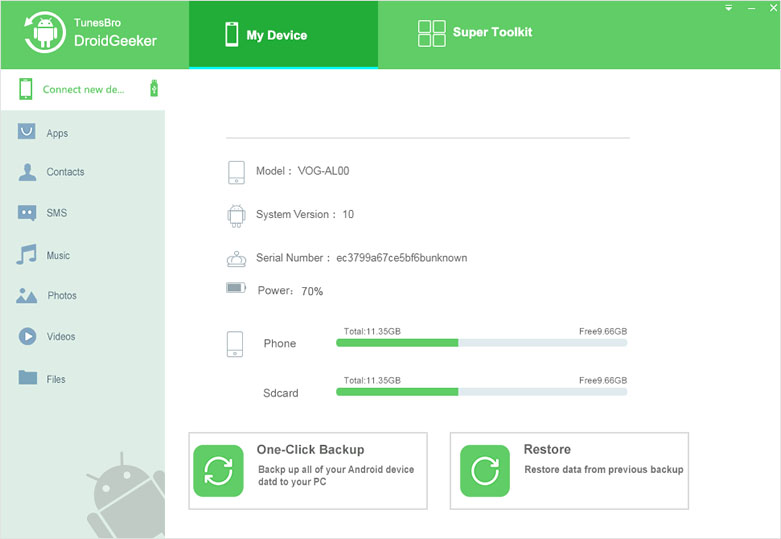
Price
TunesBro DroidGeeker is available for purchase at a reasonable price of $49.95. However, users can also download the free trial version, which allows them to use some features of the software. The free version will give users an idea of what they can expect from the paid version. Users who opt for the paid version will receive free lifetime upgrades and free technical support from the TunesBro team.
Basics
TunesBro DroidGeeker is a versatile software that offers several functionalities. The software can recover deleted data from Android devices, including text messages, call logs, contacts, photos, videos, and documents. It also allows users to extract data from broken Android phones, retrieve data from SD cards and SIM cards, and enable USB debugging mode on devices. Furthermore, it can backup data from Android devices to a computer and restore data from backups.
One of the standout features of TunesBro DroidGeeker is its ability to fix various issues and problems. It can fix issues such as bootloop, black screen, frozen screen, crashed system UI, and many others. Users can also use the software to optimize their Android devices, clearing caches and freeing up storage space.
Pros & Cons
Pros
1. Versatile tool: TunesBro DroidGeeker combines recovery, backup, and repair features in one tool, making it an excellent all-in-one solution for Android users.
2. Easy to use: The software has an intuitive interface that is easy to navigate, and the recovery process is straightforward.
3. Free trial version: Users can try out TunesBro DroidGeeker before purchasing the paid version, and they will get an idea of the software’s capabilities.
4. Free lifetime upgrades: Users who buy the software will receive free lifetime upgrades, which is excellent value for money.
5. Excellent customer support: TunesBro’s customer support team is always ready to assist users with any challenges they may encounter while using the software.
Cons
1. Limited compatibility: TunesBro DroidGeeker may not work on some Android devices that use the latest OS versions or custom ROMs.
2. No Mac version: Currently, TunesBro DroidGeeker is only available for Windows users, and Mac users cannot enjoy its features.
3. Slow scanning: In some cases, the data recovery process may take longer than expected, which can be frustrating for users.
Our Thoughts on TunesBro DroidGeeker
TunesBro DroidGeeker is an excellent software for Android users who are looking for an all-in-one solution to their data recovery, backup, and repair needs. The software’s versatility makes it stand out among the competition, while its intuitive interface and straightforward recovery process make it user-friendly even for non-technical users. The free trial version, free lifetime upgrades, and excellent customer support are all added advantages for users.
However, the software’s compatibility issues with newer Android devices and the lack of a Mac version are definite downsides. Nonetheless, for Windows users with compatible Android devices, TunesBro DroidGeeker is a great investment.
What TunesBro DroidGeeker Identifies
TunesBro DroidGeeker helps identify various issues on Android devices, including bootloop, black screen, frozen screen, crashed system UI, and more. It also identifies missing, corrupted or accidentally deleted data from Android devices, allowing users to recover it quickly.
How to Use TunesBro DroidGeeker?
Here are the steps to use TunesBro DroidGeeker:
1. Download and install TunesBro DroidGeeker on your computer.
2. Launch the software and connect your Android device to the computer using a USB cable.
3. Enable USB Debugging on your Android device.
4. Choose the recovery mode you want to use from the main interface.
5. After selecting the recovery mode, click "Next" and the software will start scanning your device.
6. Once the scanning process is complete, preview the recoverable files and select the files you want to recover.
7. Finally, click the "Recover" button, and the software will save the files to your computer.
5 FAQs about TunesBro DroidGeeker
Q1. Can TunesBro DroidGeeker recover data from a damaged Android device?
A1. Yes, TunesBro DroidGeeker can recover data from a damaged Android device, including data from broken screens, water-damaged phones, and system crashes.
Q2. Does TunesBro DroidGeeker support all Android devices?
A2. TunesBro DroidGeeker supports most Android devices, including Samsung, LG, HTC, Huawei, Xiaomi, and many others. However, it may not support some devices that use the latest OS versions or custom ROMs.
Q3. Can TunesBro DroidGeeker backup data from an Android device?
A3. Yes, TunesBro DroidGeeker can backup data from an Android device to a computer, where users can access and restore the backup anytime.
Q4. How long does the data recovery process using TunesBro DroidGeeker take?
A4. The data recovery process using TunesBro DroidGeeker depends on how much data needs to be recovered and the available storage space. In some cases, it may take longer than expected.
Q5. Can users upgrade TunesBro DroidGeeker for free?
A5. Yes, users who purchase TunesBro DroidGeeker will receive free lifetime upgrades, ensuring that they always have the latest version of the software.
In Conclusion
TunesBro DroidGeeker is an excellent software that provides Android users with an all-in-one solution to their data recovery, backup, and repair needs. The software is user-friendly, versatile and comes with a free trial version, free lifetime upgrades, and excellent customer support. It is a great investment for Windows users with compatible Android devices. While TunesBro DroidGeeker has its downsides, including compatibility issues with newer devices and the lack of a Mac version, it remains a top choice in the Android software market.

