Table of Contents
Tenorshare 4uKey for Android is a software that allows users to unlock their Android phone or tablet in just a few simple steps. This is particularly useful for those who have forgotten their passcode, have a broken screen or even a bricked device. It lets users remove the lock screen of their Android device without the need for any technical expertise.
This software is designed to work with all the latest Android systems, and it supports devices from almost every major manufacturer, including Samsung, LG, HTC, Sony, and Motorola. So, if you’re someone who’s in dire need of unlocking your Android device, read on to find out more.
What is Tenorshare 4uKey for Android?
Tenorshare 4uKey for Android is a tool that provides solutions for Android lock screen problems and FRP bypass. It helps users unlock their Android phones when they’ve forgotten the password, have a broken screen, or any other lock screen issues. It also provides a function to bypass the Google FRP (Factory Reset Protection) if you’ve forgotten your Google Account details. It’s essentially a tool that allows users to access their Android device if they’ve forgotten their passcode, or if they’ve been locked out of their device due to some other reason. This software helps users to bypass the lock screen, and regain control over their device.
You can download it here for free.
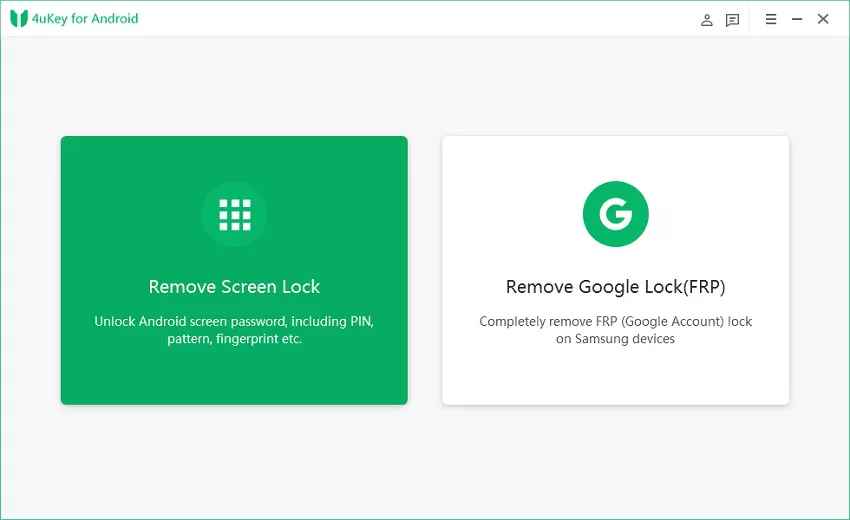
The software’s user-friendly interface makes it easy to use, and its simple process takes only a few minutes to unlock an Android device. The software is compatible with the latest Android systems and offers support for almost all Android devices.
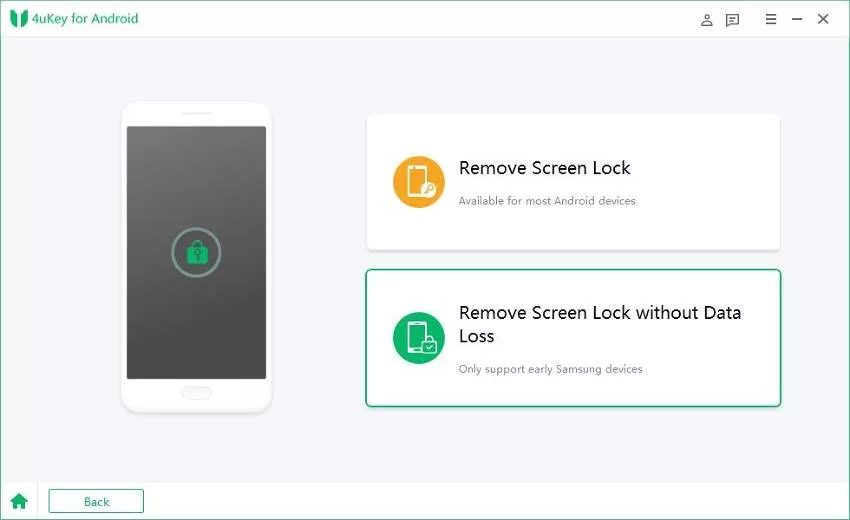
Price:
Tenorshare 4uKey for Android comes in two different versions: the Trial version, which is free, and the Pro version, which costs $35.95 per year. The Pro version offers additional features like technical support and the ability to remove Google accounts from an Android device.
Basics:
Here are some key features and considerations of Tenorshare 4uKey for Android:
- Device Compatibility: The software supports a wide range of Android devices from different manufacturers, including Samsung, Huawei, LG, HTC, Sony, and more.
- Unlocking Methods: Tenorshare 4uKey for Android offers different unlocking methods, depending on the specific device and situation. It can bypass lock screens without requiring the original passcode, pattern, or fingerprint.
- User-Friendly Interface: The software is designed with a straightforward and user-friendly interface, making it easy for users, even those without technical expertise, to navigate and use the tool effectively.
- Data Loss: It’s important to note that using this type of software to unlock an Android device may lead to data loss. During the unlocking process, all the existing data on the device might be erased. Therefore, it’s crucial to create backups of your important data before attempting any unlocking operation.
- Legal and Ethical Considerations: It’s important to mention that unlocking someone else’s device without their consent may be illegal and is generally considered unethical. Ensure you have the necessary permissions and legal rights before using such software.
Before using Tenorshare 4uKey for Android or any similar software, it’s advisable to carefully read the product documentation, consider the potential risks, and make an informed decision based on your specific circumstances.
Pros & Cons:
Pros:
– Tenorshare 4uKey for Android is easy to use, and the unlocking process is straightforward and efficient.
– It works with almost all Android devices.
– The software offers a free trial.
– Technical support is available in the Pro version.
– The software is continually updated to support newer Android versions and devices.
Cons:
– The Pro version is a bit pricey.
– Using this software requires a computer and a USB cable, which may not be convenient for some users.
Our Thoughts on Tenorshare 4uKey for Android
Overall, we think Tenorshare 4uKey for Android is a useful tool for unlocking Android devices. Its user-friendly interface makes it easy to use, even for those who aren’t technically inclined. Its compatibility with almost all Android devices, and the fact that the software is continually updated to support newer Android versions and devices, makes it a reliable option for those who need to quickly unlock their Android device.
However, the yearly subscription fee of $35.95 for the Pro version might be a bit pricey for some users. Also, the requirement of a computer and a USB cable to use the software might not suit everyone’s needs.
What Tenorshare 4uKey for Android Identifies
Tenorshare 4uKey for Android is primarily designed to help users unlock their Android devices quickly and efficiently. It can bypass the lock screen of an Android device, even if the user has forgotten their password, or is locked out of their device due to some other reason. The software offers an easy-to-use interface that makes unlocking an Android device a hassle-free experience, even for those who aren’t technically inclined.
It also identifies the need for a reliable tool that can work with almost all Android devices and newer Android versions. Tenorshare 4uKey for Android supports almost all Android devices from major manufacturers like Samsung, LG, HTC, Sony, and Motorola, and it is continually updated to support newer Android versions and devices.
How to Use Tenorshare 4uKey for Android?
To use Tenorshare 4uKey for Android, follow these steps:
1. Download and install the software on your computer.


2. Connect your Android device to your computer via USB cable.
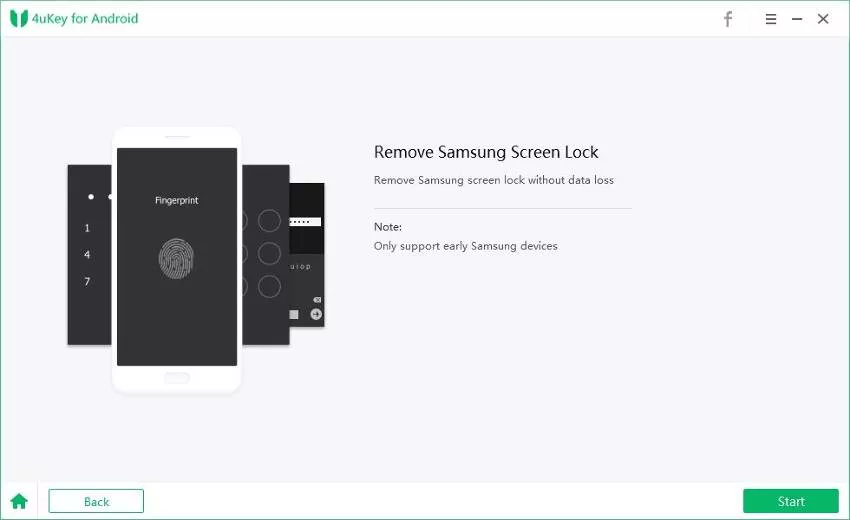
3. Follow the on-screen instructions to put your device in Download mode. Then select your device information from the list.
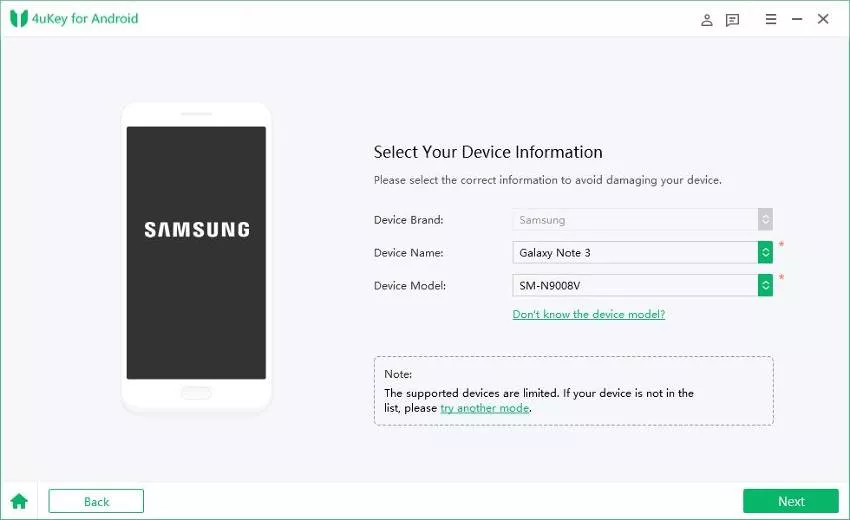
4. Click on the "Start" button in the software window to begin the unlocking process.
5. Wait for the software to download the appropriate firmware for your device model and initiate the unlocking process.
6. Once the unlocking is complete, your Android device will reboot, and you’ll be able to access your device without its lock screen.
Alternatives to Tenorshare 4uKey for Android
If Tenorshare 4uKey for Android isn’t the right fit for you, here are three alternatives that you can consider:
1. Dr.Fone – Screen Unlock (Android)
Dr.Fone – Screen Unlock (Android) is a popular tool that can help you unlock your Android device without a passcode or pin. It’s compatible with most Android devices and supports most Android OS versions. It offers a straightforward and user-friendly interface, making it easy to use.
Official link: For Windows | For Mac
2. iMyFone LockWiper (Android)
iMyFone LockWiper (Android) is another useful tool for unlocking your Android device. It can remove any type of lock screen, including pattern, PIN, password, and fingerprint. It supports most Android devices and most Android versions. It offers a free trial version, and the Pro version is reasonably priced.
Official link: For Windows
3. Android Device Manager
Android Device Manager is a built-in tool that comes with most Android devices. It can help you locate, lock, or erase your device remotely. Although it doesn’t have the same unlocking capability as the other tools on this list, it can help you regain access to your device through a password reset or erase. It’s entirely free and easy to use.
5 FAQs about Tenorshare 4uKey for Android
Q1. Is Tenorshare 4uKey for Android safe to use?
A1. Yes, Tenorshare 4uKey for Android is a safe and reliable tool. The software guarantees that user data won’t be lost, and it is continually updated to support newer Android versions and devices.
Q2. Will using Tenorshare 4uKey for Android erase all my data?
A2. No, using Tenorshare 4uKey for Android won’t erase your data. However, if you forget your password or backup PIN, and you’ve failed to unlock the device several times, using 4uKey for Android will erase all the data on your device to unlock it.
Q3. Is technical support available with the free trial version?
A3. No, technical support is only available in the Pro version.
Q4. What Android versions and devices does Tenorshare 4uKey for Android support?
A4. Tenorshare 4uKey for Android is continually updated to support newer Android versions and devices. Currently, it supports almost all Android devices and the latest Android versions.
Q5. How long does it take to unlock an Android device with Tenorshare 4uKey for Android?
A5. The time it takes to unlock an Android device with Tenorshare 4uKey for Android depends on the device model and the firmware version. However, it usually takes only a few minutes to complete the unlocking process.
In Conclusion
Tenorshare 4uKey for Android is a helpful tool that lets users unlock their Android devices without any technical know-how. It has a friendly user interface, supporting almost all Android devices and the latest Android versions. While the Pro version is a bit pricey, the software’s reliability makes it a good investment for those who need to unlock their Android device quickly and efficiently. Overall, Tenorshare 4uKey for Android is a great option for anyone looking to bypass their Android lock screen.