Table of Contents
With the rise of 4K video technology, it is necessary to have a high-quality video converter that can handle the heavy demands of 4K video processing. A 4K video converter can help you to convert 4K video files into any other file format or resolution without losing the original visual quality of the video.
The use of 4K video converters is increasing day by day among professional videographers, photographers, YouTubers, and other content creators. In this article, we will introduce you to the top 7 best 4K video converters that can help you to convert your 4K videos efficiently for effortless Ultra HD video conversions.
Video Tutorial:
What is a 4K Video Converter?
A 4K video converter is a software application that is used to convert 4K video files to any other video format or resolution, such as 1080p, 720p, or any other resolution desired. These converters can process 4K videos with ease and provide excellent output quality.
Top 7 Best 4K Video Converters with Pros and Cons
1. Aiseesoft Video Converter Ultimate
Video Converter Ultimate is one of the best 4K video converters in the market. It can convert 4K videos to any desired format with ease. The software also supports batch video conversion, which allows you to convert multiple 4K videos at once. Moreover, it has an intuitive UI that makes the conversion process hassle-free.
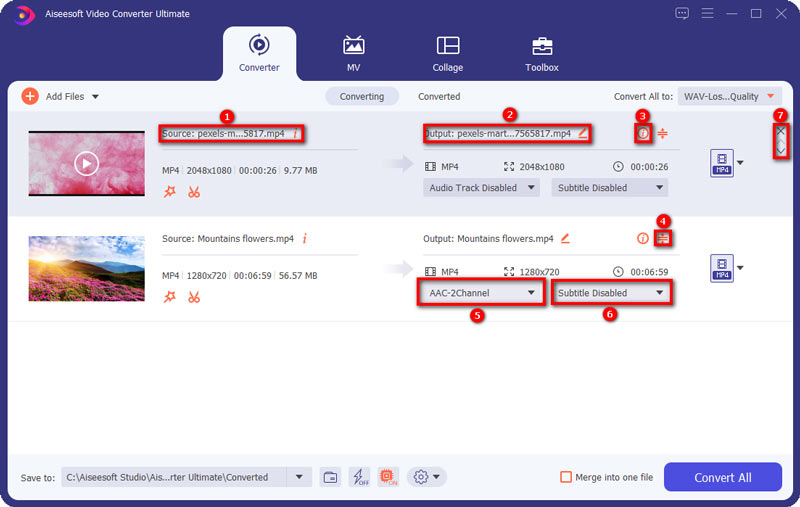
In addition to conversion, Aiseesoft Video Converter Ultimate offers a range of editing features. Users can trim, crop, merge, and rotate videos, apply visual effects, adjust video settings like brightness, contrast, saturation, and hue, and add watermarks or subtitles to videos. The software also includes a built-in video enhancer to improve video quality by upscaling resolution, reducing video noise, and optimizing brightness and contrast.
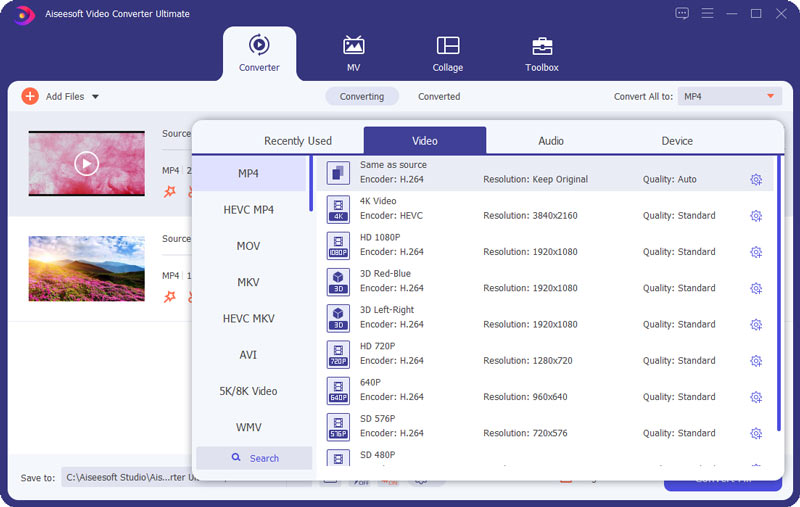
Aiseesoft Video Converter Ultimate supports batch processing, enabling users to convert multiple videos at once, and it provides high-speed conversion with support for GPU acceleration. The software is compatible with both Windows and Mac operating systems.
- Video: Quality, Encorder, Resolution, Frame Rate and Bitrate.
- Audio: Encorder, Channel, Sample Rate and Bitrate.
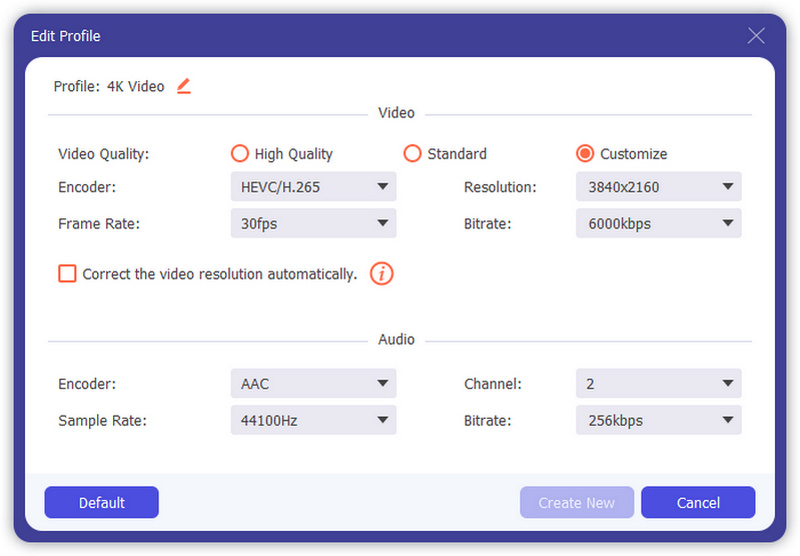
Pros:
– Fast 4K video conversion.
– Supports a wide range of video and audio formats.
– Batch video conversion.
– Intuitive and user-friendly interface.
Cons:
– The free trial version has some limitations.
– Some advanced features are missing in the basic version.
2. HandBrake
HandBrake is a free 4K video converter that is open source and can convert videos to any desired format. The software is compatible with multiple platforms, including Windows, Mac, and Linux. HandBrake is well known for the advanced settings it provides, such as bit rate control, video codec, and audio codec.
Pros:
– Advanced settings available for video conversion.
– It’s completely free.
Cons:
– The interface is complicated for beginners.
– The conversion process is not always stable.
3. Freemake Video Converter
Freemake video converter is a user-friendly software that can convert 4K videos to any other file format that you desire. The software can also edit the video before conversion, and it supports a wide range of video and audio formats.
Pros:
– User-friendly interface.
– Variety of formats support.
– Video editing options.
Cons:
– Sometimes slow conversion speed.
– Watermark added on videos converted using the free version.
4. DivX Video Converter
DivX is a powerful video converter that allows you to convert 4K videos to any desired format. It provides high-quality output videos and also comes with an in-built video player. The software also allows you to select specific sections of a video for conversion.
Pros:
– High-quality output video.
– In-built video player.
– Video section selection feature.
Cons:
– The software is not free.
– Limited video editing options.
5. Any Video Converter Ultimate
Any Video Converter Ultimate is a popular video converter that can convert 4K videos to any desired format without losing quality. The software also supports batch video conversion, video downloading, and video editing.
Pros:
– High-quality video output.
– Supports a wide range of formats.
– Batch video conversion.
– Downloading and editing videos are also available.
Cons:
– The advanced features are hidden in the inexplicit menu.
– The software may not respond sometimes.
6. Leawo Video Converter Ultimate
Leawo is one of the best 4K video converters that supports a wide range of formats and resolutions. The software provides fast conversion speed and high-quality output video resolution. It also supports video editing and batch video conversion.
Pros:
– Fast conversion speed.
– High-quality output video resolution.
– Video editing and batch conversion.
Cons:
– The software is not free.
– The interface may be difficult for beginners.
7. Movavi Video Converter
Movavi video converter is one of the most popular video conversion software that provides high-quality video output and supports a wide range of formats. The software is well known for its user-friendly interface and video editing features.
Pros:
– High-quality video output.
– User-friendly interface.
– Video editing options.
Cons:
– Some advanced features are not available in the free version.
– The conversion speed is not always fast.
Our Thoughts on 4K Video Converters
After considering the above-mentioned 4K video converters and comparing them based on their features, conversion speed, and outcome, we have concluded that Aiseesoft Video Converter Ultimate is the best 4K video converter. It is a reliable software with high-speed conversion, batch conversion, and user-friendly UI. Moreover, it supports a wide range of video formats and has some advanced editing features which set it apart from other software.
5 FAQs about 4K Video Converters
Q1. Can 4K videos be converted to other resolutions?
A1. Yes, 4K videos can be converted to any other resolution, including 1080p, 720p, 480p, and so on.
Q2. Can I convert multiple 4K videos at once?
A2. Yes, many 4K video converters support batch video conversion, and you can convert multiple 4K videos at once.
Q3. Can 4K video converters convert videos to any other format?
A3. Yes, 4K video converters can convert videos to any other format, including MP4, AVI, MOV, WMV, and so on.
Q4. Is it possible to edit 4K videos before conversion?
A4. Yes, some 4K video converters come with an in-built video editor, where you can trim, cut, crop, and add effects to a video before conversion.
Q5. What features should I look for in a 4K video converter?
A5. A 4K video converter should have high-speed conversion, support a wide range of video formats, come with advanced editing features, and have a user-friendly interface.
Conclusion
In conclusion, selecting the best 4K video converter can be challenging, but with the above-mentioned recommendations, we hope that you will be able to find the right software for your conversion needs. Aiseesoft Video Converter Ultimate stands out as the top choice due to its advanced features, fast speed, and a user-friendly interface.

