Table of Contents
BitLocker is an encryption feature that is available in Windows operating systems, that allows you to encrypt your hard drives or specific files and folders, to protect your data from unauthorized access. Although this feature is not available in Mac OS, Mac users can still access and read encrypted BitLocker drives on their computers, using third-party software.
In this blog post, we will introduce the top 5 Bitlocker readers for Mac, and provide a brief description of each software, along with its pros and cons, and our thoughts on its use. Additionally, we will also answer some frequently asked questions about BitLocker readers for Mac.
Video Tutorial:
Introduction to BitLocker Encryption Technology
BitLocker was first released in Windows Vista, as a feature to protect user data by encrypting hard drives. Since then, it has become a widely-used feature in Windows operating systems. However, Mac OS does not provide BitLocker encryption, which makes it difficult for Mac users to access and read files from BitLocker-encrypted drives. In order to solve this problem, several third-party software options are available to Mac users to help them read BitLocker drives.
What is a BitLocker Reader?
A BitLocker reader is a software tool that allows users to access and read BitLocker-protected drives on their Mac computers. A BitLocker Reader helps you to unlock and access your encrypted hard drive, without any limitations. It is essential when you need to open or access files stored on an encrypted BitLocker drive that is not compatible with Mac OS.
Top 5 BitLocker Readers for Mac
1. UUByte BitLocker Reader for Mac
UUByte BitLocker Reader for Mac is a powerful software that is designed to help Mac users unlock BitLocker encrypted drives. It is efficient and easy to use, with a simple interface that makes it a great choice for non-technical users. Additionally, it supports a wide range of file systems, making it possible to access encrypted drives that use different file systems.
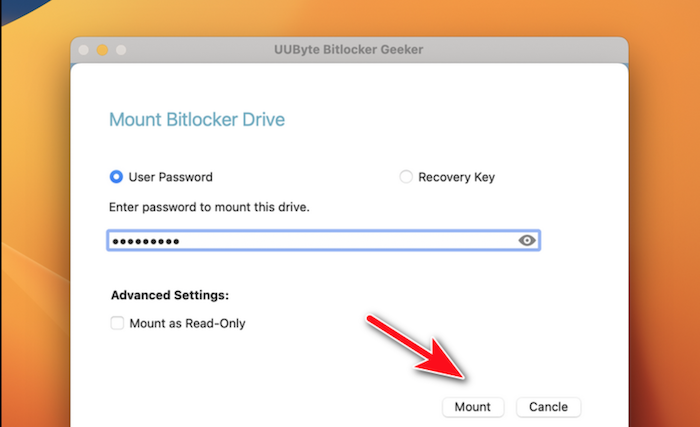
Pros:
- Easy to use interface
- Full compatible with Apple M1 & M2 Mac
- Work flawlessly in macOS Ventura, Monterey and Big Sur
- Support a wide range of file systems
- Quick and efficient access to encrypted drives
Cons:
- Can’t change the password of BitLocker drive
- Unable to format encrypted drive by default
- Cannot encrypt or re-encrypt a BitLocker drive
Our Thoughts: UUByte BitLocker Reader for Mac is a great option to consider when you need to access encrypted files. With its easy-to-use interface and support of multiple file systems, users can quickly access their files with ease. Although it is only available in the paid version, it is worth the investment if it meets your needs.
2. iSumsoft BitLocker Reader for Mac
iSumsoft BitLocker Reader for Mac is a reliable software that allows Mac users to unlock and access BitLocker-encrypted drives seamlessly. It is easy to use, with a simple interface that makes the unlocking process easy without the need for any special technical skills. Additionally, iSumsoft BitLocker Reader for Mac supports multiple languages, making it user-friendly for individuals who speak different languages.
Pros:
- Easy to use
- Quick access to encrypted drives
- Multiple language support
Cons:
- Free trial is limited to the first three files
- No support for BitLocker drive encryption
- Paid version is quite expensive
Our Thoughts: iSumsoft BitLocker Reader for Mac is a good choice for those who are looking for a reliable and easy-to-use BitLocker reader. It is highly efficient and easy to use, with a simple interface that makes the unlocking process easy without the need for any special technical skills. However, the free trial limits access to only the first three files, which can be a significant drawback for some users.
3. M3 Bitlocker Loader for Mac
M3 Bitlocker Loader for Mac is an excellent software that helps Mac users to access BitLocker-protected drives. It is highly efficient, and the interface is user-friendly, making it easy for you to unlock and read a BitLocker drive. It also provides a built-in step-by-step guide to assist with the unlocking process, in case you encounter any problems.
Pros:
- User-friendly interface
- Built-in step-by-step guide
- Support a wide range of file systems
Cons:
- Higher disk usage compared to other BitLocker readers
- Cannot modify or update files on the encrypted drive
- Not ideal for users with technical skills
Our Thoughts: M3 Bitlocker Loader for Mac is a great option for users who do not have technical skills. It provides the necessary tools needed to unlock BitLocker-encrypted drives, and the built-in step-by-step guide is helpful. However, it is not ideal for users who want to modify or update files on the encrypted drives, and it has higher disk usage compared to other BitLocker readers.
4. iBoysoft BitLocker Reader for Mac
iBoysoft BitLocker Reader for Mac is a reliable software that helps Mac users to access BitLocker-encrypted drives with ease. It is fast and efficient, with a simple interface that makes it easy to use. Additionally, it supports multiple languages, making it user-friendly for individuals who speak different languages.
Pros:
- Fast and efficient in unlocking BitLocker-encrypted drives
- Supports multiple languages
- Allows you to read and edit files on encrypted drives
Cons:
- Free trial is limited to only the first three files
- Limited support for older versions of Mac OS
- Cannot encrypt BitLocker drives
Our Thoughts: iBoysoft BitLocker Reader for Mac is an excellent option for those who want to access, read and edit files on Bitlocker encrypted drives. It is fast and efficient and supports multiple languages. However, the free trial limits access to only the first three files, which can be a significant drawback for some users.
5. M3 Data Recovery for Mac
M3 Data Recovery for Mac is a powerful data recovery software that can also be used as a BitLocker reader for Mac. It provides users with a range of tools to access and read BitLocker encrypted drives. It is user-friendly, making it a great option for those who do not have technical skills.
Pros:
- User-friendly interface
- Several useful tools for data recovery
- Quick and efficient access to encrypted drives
Cons:
- Not ideal for users who want to modify or update files on the encrypted drive
- The free version only supports the first 1GB of the recovered data
- Limited support for newer versions of Mac OS
Our Thoughts: M3 Data Recovery for Mac is a great option for those who want to access and recover lost data from BitLocker encrypted drives. It provides users with several tools for data recovery and an easy-to-use interface. However, it may not meet the needs of users who want to modify or update files on the encrypted drive, and it has limited support for newer versions of Mac OS.
FAQs about BitLocker Readers for Mac
Q1. Can I encrypt a BitLocker drive using a BitLocker Reader?
A: No, BitLocker readers cannot be used to encrypt a BitLocker Drive. They can only be used to read and access drives that have already been encrypted.
Q2. Can I modify files on a BitLocker-encrypted drive using a BitLocker reader?
A: It depends on the software. Some BitLocker readers allow you to read and modify files on BitLocker-encrypted drives, while others do not provide that functionality.
Q3. Can I use a BitLocker Reader to unlock a BitLocker drive if I do not have the password?
A: No. A BitLocker Reader can only unlock a BitLocker-encrypted drive if you have the password or the recovery key.
Q4. Does a BitLocker Reader work with all types of hard drives?
A: No. Not all hard drives are compatible with BitLocker Reader software. You should always check the software compatibility before installing a BitLocker reader.
Q5. Are BitLocker Readers for Mac free?
A: Some BitLocker Readers for Mac have a free trial, while others are only available in the paid version.
In Conclusion
Reading BitLocker-encrypted drives on a Mac computer can be challenging, but with the help of third-party software, it’s possible. In this blog post, we have introduced the top 5 BitLocker Readers for Mac. While all of them have their respective advantages and disadvantages, we hope that this article has helped you choose the one that will best serve your needs. Remember to always check for software compatibility, your operating system, and read through as many reviews as possible, before making the final decision on which BitLocker reader for Mac to use.
