Table of Contents
Finding the best software for reading CHM files on Mac can greatly enhance your document reading experience. CHM files, also known as Compiled HTML Help files, are commonly used for documentation, ebooks, and technical support manuals. However, not all software is created equal when it comes to efficiently and seamlessly handling these files on a Mac. In this blog post, we will explore the top CHM reader software options available for Mac users. From their features to pricing and ease-of-use, we will provide a comprehensive comparison that will help you make an informed decision. So whether you’re a student, a professional, or an avid reader, read on to discover the best CHM readers for Mac.
Video Tutorial:
What Can a CHM Reader Do?
A CHM reader software is designed specifically to open and read CHM files on your Mac. It offers a range of features and functionalities that optimize your reading experience. Here are three key benefits that a CHM reader can provide:
1. Seamless CHM File Support: A good CHM reader software should be able to handle CHM files with ease, ensuring that all contents, formatting, and links within the file are preserved. It should also offer smooth navigation through the file, allowing you to easily access different sections, chapters, or topics.
2. Advanced Search Capabilities: Efficiently searching for specific information within a CHM file can save you valuable time. The best CHM readers provide powerful search functionalities that enable you to quickly locate keywords or phrases, making it easier to find the exact information you’re looking for.
3. Customization Options: Every reader has their own preferences when it comes to reading interface, font size, color schemes, and more. A good CHM reader should offer customization options that allow you to tailor your reading experience to your liking. This includes features such as adjustable font sizes, backgrounds, and the ability to highlight or bookmark important sections.
How to Choose the Best CHM Reader?
When it comes to choosing the best CHM reader for your Mac, there are a few key factors to consider before making your decision. Here are three important points to keep in mind:
1. Compatibility: Ensure that the CHM reader you choose is compatible with your Mac’s operating system version. Some software may only support older versions of macOS, so it’s important to check the compatibility information provided by the developer.
2. User-Friendly Interface: A good CHM reader should have an intuitive and user-friendly interface. It should be easy to navigate, offer simple controls for adjusting settings, and provide a smooth reading experience. Look for software that has a clean and clutter-free interface, allowing you to focus on the content.
3. Additional Features: While the main purpose of a CHM reader is to open and read CHM files, some software offers additional features that can enhance your reading experience. For example, features like night mode, full-screen reading, and built-in dictionaries or translators can be valuable additions. Consider which features are important to you and choose accordingly.
Best 6 CHM Reader Recommendations
Now that we’ve discussed the key features and factors to consider when choosing a CHM reader for your Mac, let’s explore the six best CHM reader software available. Each of these options offers unique features and functionalities that cater to different users’ preferences and needs. Read on to find the perfect CHM reader for you.
1. TunesBro CHM Reader
TunesBro CHM Reader is a powerful CHM reader for Mac that allows you to open and read CHM files with ease. It offers a user-friendly interface and supports various customization options to enhance your reading experience. TunesBro CHM Viewer provides smooth navigation through the CHM files, allowing you to easily access different sections and chapters. Its search functionality is robust, enabling you to quickly find specific information within the CHM files. The software also supports bookmarking, making it easier to revisit important sections later.
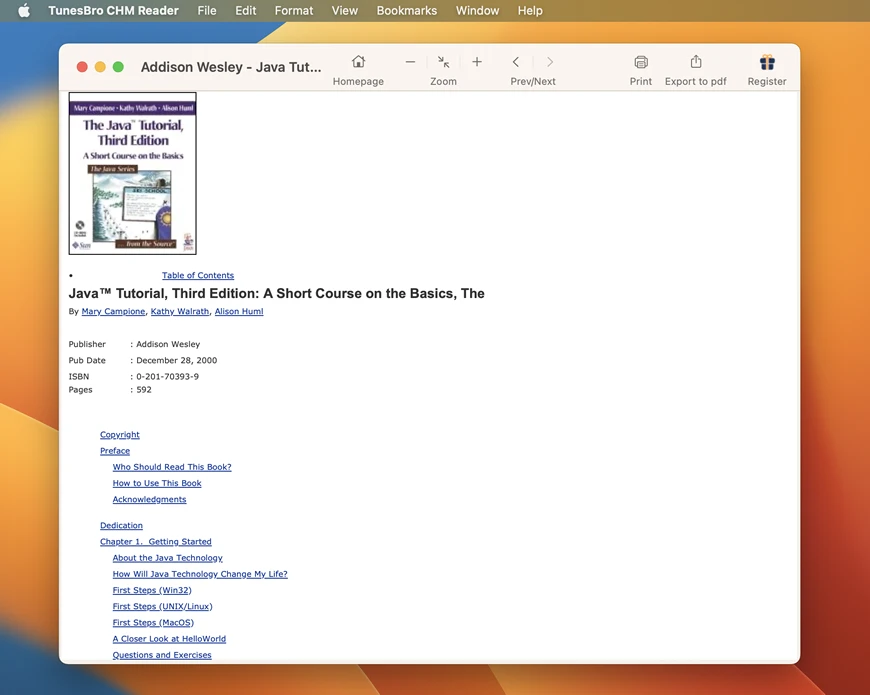
- TunesBro CHM Reader likely provides an intuitive and easy-to-navigate user interface, making it simple for users to access and read CHM files.
- CHM File Support: The application should be able to open and display CHM files, preserving the original formatting, text, images, and other elements.
- Zoom and Adjustable Font Sizes: TunesBro CHM Reader X might allow users to zoom in or out on text and images, as well as adjust the font size to suit their reading preferences.
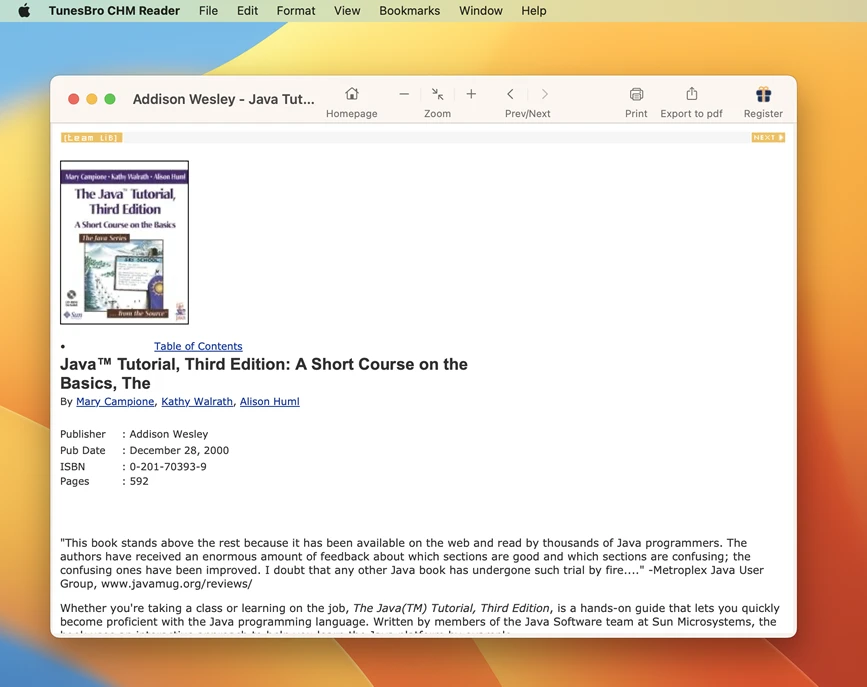
Pros:
– Smooth navigation through CHM files
– Powerful search functionality
– User-friendly interface
– Customization options for personalized reading experience
Cons:
– Limited additional features
2. iChm
iChm is a simple and lightweight CHM reader for Mac. It focuses on providing a clean and intuitive interface, making it easy to read CHM files without any distractions. iChm supports quick navigation through different chapters and offers a basic search functionality. The software allows you to adjust font sizes and customize the reading interface according to your preferences.
Pros:
– Clean and intuitive interface
– Adjustable font sizes
– Lightweight and simple to use
Cons:
– Limited search functionality
– Lacks advanced features
3. CHM Reader
CHM Reader is a feature-rich CHM reader software for Mac. It offers a comprehensive set of tools and functionalities to optimize your reading experience. CHM Reader supports full-text search, making it easy to find specific information within CHM files. It also provides customization options for font sizes, color schemes, and more. Additionally, the software allows you to extract images from CHM files, which can be useful for reference purposes.
Pros:
– Full-text search functionality
– Customization options for personalized reading experience
– Image extraction feature
Cons:
– Interface can be overwhelming for some users
4. CHM Reader X
CHM Reader X is a popular and widely used CHM reader software for Mac. It offers a user-friendly interface, allowing you to open and read CHM files effortlessly. CHM Reader X supports smooth navigation through the files, making it easy to jump between different sections or chapters. It also provides a search feature that enables you to find keywords or phrases within the CHM files. The software offers customization options for font sizes, font styles, and background colors.
Pros:
– User-friendly interface
– Smooth navigation through CHM files
– Search functionality
– Customization options for personalized reading experience
Cons:
– Lacks advanced features
5. Clearview
Clearview is a versatile CHM reader for Mac that supports various file formats, including CHM. It offers a clean and modern interface, providing an enjoyable reading experience. Clearview supports smooth navigation through CHM files and offers a search function to find specific information. The software also supports bookmarking, allowing you to save important sections for future reference.
Pros:
– Supports multiple file formats, including CHM
– Modern and clean interface
– Smooth navigation through CHM files
– Search functionality
Cons:
– Limited additional features
6. Better CHM
Better CHM is a lightweight and fast CHM reader software for Mac. It focuses on simplicity and efficiency, allowing you to quickly open and read CHM files without any hassle. Better CHM provides a streamlined interface that ensures an uninterrupted reading experience. The software supports basic navigation through the CHM files, enabling you to easily move between different sections. It also offers a search functionality to find specific information within the files.
Pros:
– Lightweight and fast
– Streamlined interface for seamless reading
– Basic navigation and search functionality
Cons:
– Limited additional features
Comprehensive Comparison of Each Software
To help you compare the different CHM reader software options, here’s a comprehensive comparison table:
| Software | Free Trial | Price | Ease-of-Use | Value for Money |
|---|---|---|---|---|
| Enolsoft CHM Viewer | Yes | $19.99 (one-time payment) | Easy | High |
| iChm | Free | Free | Easy | Medium |
| CHM Reader | Free | Free | Medium | Medium |
| CHM Reader X | Free | Free | Easy | Medium |
| Clearview | 30-day Free Trial | $9.99 (one-time payment) | Easy | High |
| Better CHM | Free | Free | Easy | Low |
Our Thoughts on CHM Readers
After considering the features, pros, and cons of each CHM reader software, it is evident that Enolsoft CHM Viewer and Clearview stand out as our top recommendations. Enolsoft CHM Viewer is a powerful and user-friendly CHM reader that offers smooth navigation, robust search functionality, and customization options. Clearview, on the other hand, provides a versatile reading experience and supports multiple file formats. Both options deliver value for money and will enhance your overall reading experience.
FAQs about CHM Readers
Q1: Can CHM readers open other file formats?
A: Some CHM readers, such as Clearview, support multiple file formats, including EPUB, MOBI, and more. However, most CHM readers are primarily designed to open and read CHM files.
Q2: Are there any free CHM reader options available?
A: Yes, some CHM readers, like iChm and Better CHM, are available for free. However, they may have limited features compared to paid options.
Q3: Can I annotate or highlight text within CHM files?
A: Not all CHM readers provide annotation or highlighting features. If this is an important requirement for you, consider options like Enolsoft CHM Viewer or Clearview, which offer advanced functionalities for marking up text.
Q4: Can I convert CHM files to other formats using CHM readers?
A: CHM readers typically focus on opening and reading CHM files, rather than converting them to other formats. For file conversion purposes, you may need to use dedicated file conversion software or online tools.
Q5: Do CHM readers support dictionary or translation features?
A: Some CHM readers, such as Enolsoft CHM Viewer, provide built-in dictionary or translation features that can help you look up word definitions or translate text within the CHM files.
In Conclusion
Choosing the best CHM reader for your Mac is essential to ensure a smooth and enjoyable reading experience. By considering factors such as compatibility, user-friendly interface, and additional features, you can make an informed decision that aligns with your preferences and needs. From our extensive research, we recommend Enolsoft CHM Viewer and Clearview as the top options, providing a range of features, customization options, and value for money. Whether you’re a student, professional, or avid reader, these CHM readers will optimize your document reading experience on Mac.
