When the ominous "call failed" message shows up on your iPhone screen, it can often lead to frustration and perplexity. The cause can be triggered by many factors, leaving you in a quandary as to what could be causing such an inconvenience. If you’re looking for a roadmap to troubleshoot, you’ve come to the right place. This guide will walk you through the various methods you can resort to in your quest to mitigate this nuisance.
Hindered from making any calls from your iPhone is a critical issue, and a solution must quickly be found. Various methods in this guide, when employed, should promptly remove this perturbation from your device.

Confirm Your Account Balance
The absence of enough of credit in your prepaid account could be one reason behind the frustrating iPhone call failed message. Ensure that your account has sufficient credit to place the call. You can restock your account in the necessary denomination according to your needs.
Should you have a postpaid account, reaching out to your service provider may help rectify the issue.
Check Blocked Contacts
The person you’re attempting to call might be blocked on your device. Confirm that the specific contact is not included in your blocked contacts list. Here’s how.
- Open the Settings app on your iPhone.
- Click on Phone.
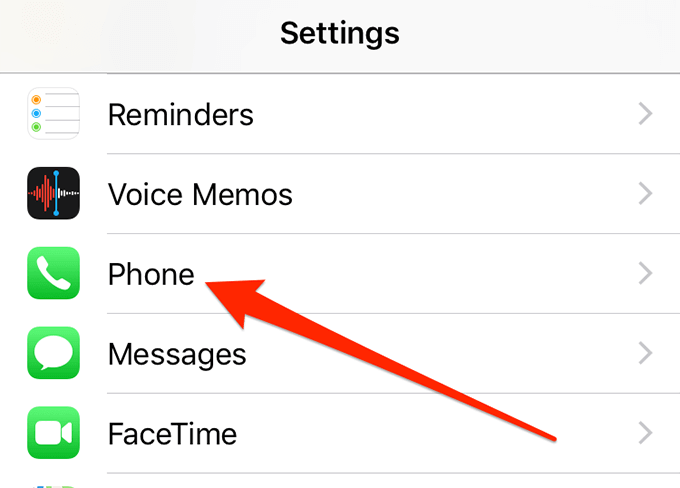
- Click on Call Blocking & Identification.
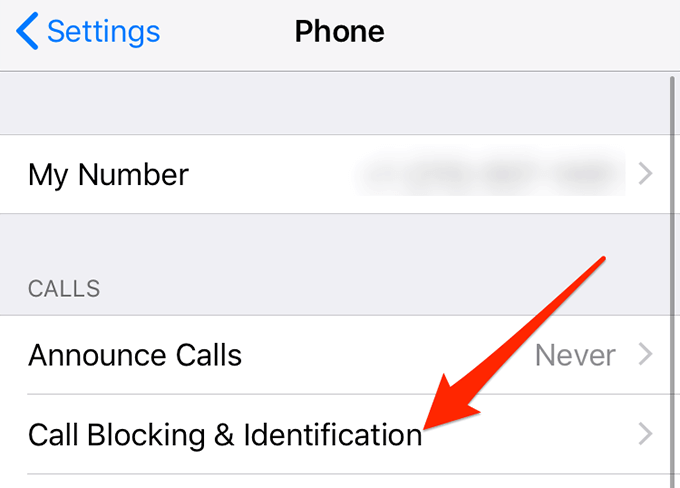
- Ensure that your contact is not in the blocked list.
Frequently Asked QuestionsQ1: What are some common reasons an iPhone’s call might fail?
Q1: What are some common reasons an iPhone’s call might fail?
A: There might be several reasons, including insufficient account balance, blocked contact, network connectivity issue, misconfiguration of settings, among others.
Q2: Can incorrect date and time settings lead to call failure?
A: Yes, incorrect date and time settings can cause multiple issues, including call failure.
Q3: Could the failure be due to a low battery?
A: A low battery wouldn’t directly lead to call failure, but if it’s causing the phone to operate abnormally, it may indirectly be a contributing factor.
Q4: Do updates improve the calling function?
A: Absolutely! Updates often come with bug fixes and improvements, including those concerned with the calling functionality.
Q5: Is it necessary to insert the SIM card properly?
A: Yes, the SIM card needs to be correctly inserted. A loosely fitted SIM card could cause call failure or other related issues.