Table of Contents
Most players want to change their location for Pokemon Go, but they end up with banned accounts. Instead of improving gameplay, they lose all their progress in the game. Changing location with the Pokemon Go spoofing app can be quite useful to catch rare characters and unlock special features. We will not only help you identify the reasons behind the ban but also help you to spoof the location without any PC. Most location spoofing tools work for Windows, but we have an exclusive app that works efficiently for Pokemon Go without any bans for the players.
Part 1. All you should know about Pokémon GO Spoofing Gets Banned
Many players use poor tools and pirated spoofing software for the game, and management bans their accounts for violation of the terms and conditions. Initially, your account will be banned for 30 days, and if the same violations are attempted again, your account will be suspended permanently.
What may result in a ban from Pokémon GO?
To ensure safe and fair gameplay for players, there are certain security protocols in place. Violation of these terms can get your account banned. Common violations include:
- Use of poor simulators to optimize gameplay
- Changing your GPS coordinates with fake sites
- Selling or buying accounts from other users to improve your ranks
- Automating your gameplay with different bots and automation tools
- Increasing speed or teleporting to another location
Why were you banned?
If you have been using any of these tools that have poor security or don’t offer the desired options and features, your account ban is inevitable. We will help you to spoof your location without getting your account banned. Knowing the real reason behind the ban can help you to avoid permanent suspension of your account.
How long will you be banned from spoofing Pokémon GO?
The very first violation of the rules will get you banned for seven days. After this period, your account will be fully restored. This was the first warning, and a second violation will result in the suspension of your account for 30 days. You won’t be able to play the game for one month. Once the account is restored, 3rd violation will result in permanent termination of your Pokémon GO account.
Video Tutorial: How to Spoof Pokemon GO Without PC
Part 2. How To Spoof in Pokémon GO Without Getting Banned on Android?
There are tools available that require the use of a PC but still don’t guarantee the safe use of spoofing. PoGoskill App is specially designed as the best Pokemon Go spoofing app that does not require a PC and also ensures no ban for the players. Using and installing this app is quite easy. From changing your current location to replicating a virtual movement with joystick movement, there are some amazing features of the app, including:
- Change your current location for Pokemon Go, other social media apps, and other games
- Joystick movement allows you to replicate real human movement
- Control your speed at any moment during the journey
- Works for Pokemon Go, Monster Hunter Now, and other apps without any ban
- Compatible with most iOS and Android devices
As you can see, as compared to other options, using PoGoskill App is the safest one and helps you prevent the termination of your account. Here are simple steps that you need to follow to use the Pokemon Go spoof Android app.
Step 1. Go to the Play Store and download the PoGoskill App.
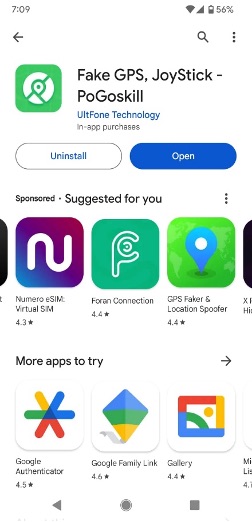
Step 2. Open the PoGoskill App and Agree to the "Service Agreement and Privacy Policy."
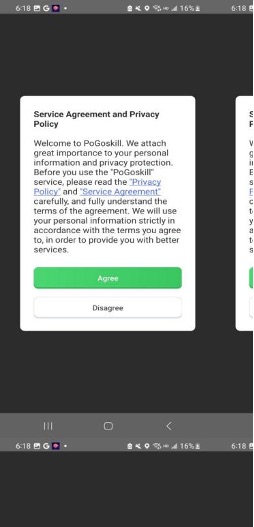
Step 3. Choose the pin location on the map to select a destination, and click on the "Single-Spot Movement" option. PoGoskill App will generate an optimized route for the virtual movement.
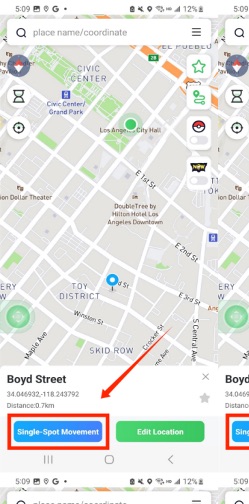
Step 4. To reduce the risk of account ban, players can adjust the movement speed. PoGoskill android spoofing app allows users to change the speed from 1km/h to 30km/h.
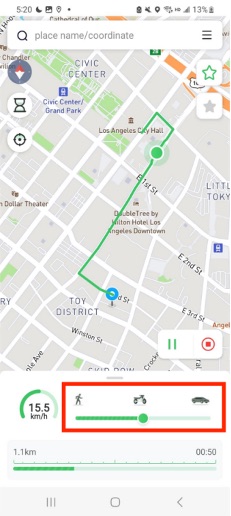
Step 5. Upon clicking on the joystick button in the bottom left corner, you can drag the center control point in any direction where you want to move in the game.
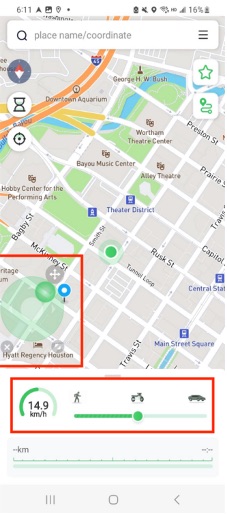
Part 3. Tips to Spoof Pokémon GO Safely
For the added layer of safety, while using the Pokemon Go spoofing app, there are certain actions that you should avoid. Our tool is designed to help you replicate human-like movements. So, apart from moving too fast all the time, here are some other actions that can trigger a soft ban, and you need to consider these:
- Don’t capture wild Pokemon while using the spoofing app
- Avoid moving too fast all the time
- Try not to berry-feed wild Pokemon
- Never place your Pokemon in the gym
- Activate cool-down flight mode
Part 4. Conclusion
PoGoskill App Android spoofing is a complete package for Pokemon Go players and other users who need to bypass limitations and restrictions regarding the location of the user. There is no PC required, and using the PoGoskill fake GPS app also reduces the chances of an account ban. You can enjoy and make progress in the app without even leaving your place. There are other different features that you would love to explore, and safety protocols are also in place to prevent possible termination of your account.
Part 5. FAQs about Pokémon GO spoofing for Android
1. What are the types of Pokémon GO soft bans?
There are three types of bans for Pokemon Go players. The first strike will ban your account for seven days. The second strike will suspend your account for 30 days, and 3rd the final strike will get your account terminated permanently.
2. How do I know if I got a soft ban on Pokémon GO?
If the soft ban is in place, you won’t be able to catch Pokemon, and some features of the game will be restricted for you. You might get a notification on the screen about the ban or suspension.