Table of Contents
Apple made a final bow out of the router business in 2018 by officially discontinuing its AirPort, AirPort Extreme, and Time Capsule devices. Although they are no longer produced, the tech titan still renders support in terms of hardware and software through bug fixes and security patches for another five years. Trading platforms like Amazon still offer renewed units for sale.
The AirPort Extreme device, despite being a discontinued product, still retains a good deal of utility. Over its predecessor, the AirPort Express, the Extreme version has a distinct advantage because it allows for more functions with its USB port that’s compatible not just with printers but also with external drives.

This article offers a tutorial on how you can make an external USB hard drive connect to your Airport Extreme to serve as a network-attached storage device for your computer. Aside from this, it also facilitates shared wireless printing with printers and USB hubs compatibility.
Integrating Airport Extreme and External USB Hard Drives: How It Works
Apple’s Airport Extreme is a mid-level, full-featured, and high-performance WiFi base station. It was the successor to the Airport Express model and was marked by an innovative design and extensive upgrade. It boasts of features such as shared hard drive and printer, faster 802.11ac dual-band Wi-Fi, automatic back-ups, and a more robust signal strength thanks to its six antennas and towering, cubical design.
The device is equipped with inherent Network Address Translation (NAT) firewall, built-in file server, private network options, and password encryption capabilities. The AirPort Disk feature of the Airport Extreme device permits the connection of an external hard drive into the port as the storage, given that it doesn’t come with internal storage.
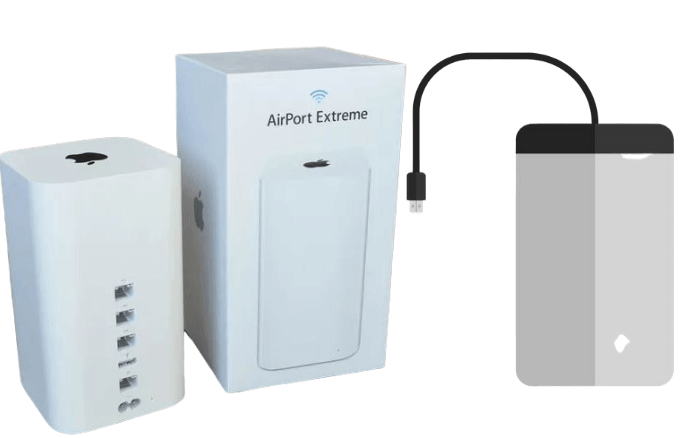
Once you plug in the drive, it enables data sharing and provides additional storage space to your network. However, it should be noted that the router lacks support for APFS, exFAT, OR NTFS-formatted drives – it only is compatible with drives preformatted in FAT or HFS+. This limitation restricts certain functions such as computer back-ups to the external drive via Time Machine, or streaming content from the drive to other network devices like Apple TV, Roku, or other network media streamers — features common to routers with USB storage support.
Procedure to Connect an External Hard Drive to AirPort Extreme
For this process, you will need your AirPort Extreme, an external hard drive, and your Mac which will be used to access various data files on the network or share them with other users on the network.
Here is a walk-through of the rest of the steps.
Mac: How to Access the Network Drive
After attaching the external USB hard drive to the Airport Extreme, the next phase is to use your computer to gain access to the network drive.
Network Drive: Securing it
The final step in this process involves security settings. You can opt to protect your network drive using three different methods:
The process ends with you activating any of the security options mentioned above.
Below is a concise guide on attaching your external USB hard drive to the AirPort Extreme and allowing access to anyone with the disk password or access permissions.
FAQs About Using AirPort Extreme with External Drives
Q1: Can Apple’s AirPort Extreme Work With External Drives?
A: Yes, despite it being discontinued, the Airport Extreme can be used with an external hard drive, functioning as a network-attached storage for your computer and permits shared wireless printing.
Q2: How Do I Connect My External Hard Drive to The Network?
A: Use your Mac to access the network drive after connecting the external USB hard drive to the Airport Extreme.
Q3: How Can I Secure My Network Drive?
A: You can opt to secure your network drive using a disk password, with accounts, or with an Airport Extreme Password.
Q4: Is there Any Limitation I Should Know About the Airport Extreme?
A: The Airport Extreme does not support APFS, exFAT, OR NTFS-formatted drives – only those preformatted in FAT or HFS+. Also, Airport Extreme can’t function as a server for Web or FTP functions.
Q5: What Features Does The Airport Extreme Offer?
A: Airport Extreme offers hard drive and printer sharing, dual-band higher-speed 802.11ac Wi-Fi, automatic backups, and a stronger signal compared to the prior version, Airport Express. It also includes a native Network Address Translation (NAT) firewall, built-in file server, closed network options, and password encryption.