Table of Contents
Losing or forgetting the password to an Excel file can be a frustrating experience, especially if the file contains important data that you need to access. In such situations, having a reliable free Excel password recovery tool can be a lifesaver. These tools can help you recover the password and regain access to your Excel files, allowing you to retrieve and edit your data without any restrictions.
In this blog post, we will explore the best 7 free Excel password recovery tools available in the market. We will discuss their features, pros and cons, and provide a comprehensive comparison to help you make an informed decision. So, if you’ve ever found yourself locked out of an Excel file, keep reading to find the perfect solution for your password recovery needs.
Video Tutorial:
What Can Excel Password Recovery Tools Do?
Excel password recovery tools are specifically designed to help users recover passwords for protected Excel files. These tools utilize various techniques, such as brute force attacks, dictionary attacks, and mask attacks, to crack the password and unlock the file. Here are a few things that Excel password recovery tools can do:
1. Recover Forgotten Passwords: Excel password recovery tools can help you recover passwords that you have forgotten or lost due to various reasons. With their advanced algorithms, these tools can quickly analyze the file and generate passwords or unlock the protected sheets and workbooks.
2. Remove Password Protection: If you know the password for an Excel file but want to remove the protection, these tools can also help you with that. They can remove the password from the file, allowing you to access and edit its contents without any restrictions.
3. Quick and Efficient Recovery: Excel password recovery tools are known for their speed and efficiency. They can recover passwords within minutes or even seconds, depending on the complexity of the password and the tool’s capabilities.
How to Choose the Best Excel Password Recovery Tool
With so many Excel password recovery tools available in the market, it can be overwhelming to choose the best one for your specific needs. Here are a few factors to consider when selecting an Excel password recovery tool from the Internet:
1. Password Recovery Methods: Look for a tool that offers multiple password recovery methods, such as brute force attacks, dictionary attacks, and mask attacks. Having different options increases the chances of recovering the password successfully.
2. Speed and Efficiency: Check the tool’s reputation for speed and efficiency. Look for user reviews and testimonials to ensure that the tool can recover passwords quickly and effectively.
3. User-Friendly Interface: Consider the tool’s interface and ease of use. A user-friendly interface with clear instructions and intuitive controls can make the password recovery process much easier, even for beginners.
Best 7 Free Excel Password Recovery Tools 2023
1. Free Word / Excel Password Recovery Wizard
Free Word / Excel Password Recovery Wizard is a free and easy-to-use tool for recovering passwords for Microsoft Excel files. It supports Excel files created in all versions from Excel 97 to Excel 2019. This tool uses brute force attacks and dictionary attacks to recover passwords. Free Word / Excel Password Recovery Wizard has a simple and straightforward interface, making it suitable for beginners.
Pros:
– Free to use.
– Supports all Excel versions.
– Simple and user-friendly interface.
Cons:
– Limited recovery options compared to premium tools.
– Recovery speed can be slower compared to other tools.
Download Link: Download Free Word / Excel Password Recovery Wizard
2. iSeePassword Dr.Excel
iSeePassword Dr.Excel is a powerful password recovery tool that supports all versions of Microsoft Excel. It offers three different recovery modes: Brute Force Attack, Brute Force with Mask Attack, and Dictionary Attack. PassFab for Excel has an intuitive user interface and provides fast and efficient password recovery. It also offers a preview function to let you see the recoverable files before starting the recovery process.
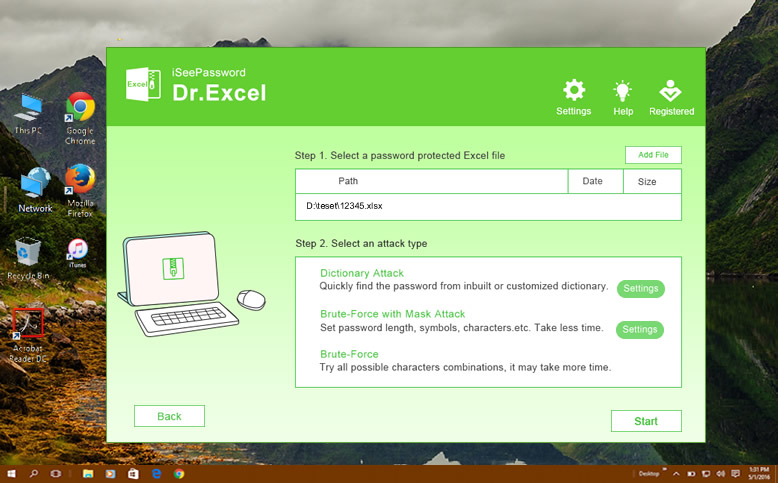
Pros:
– Supports all versions of Excel.
– Offers multiple password recovery modes.
– Fast and efficient recovery speed.
Cons:
– Free version has limited features.
– Some advanced features are only available in the paid version.
3. iSunshare Excel Password Genius
iSunshare Excel Password Genius is a professional password recovery tool that supports the recovery of Excel file passwords. It offers four different password recovery modes: Normal, Mask, Dictionary, and Smart. iSunshare Excel Password Genius has a clean and user-friendly interface, making it easy to navigate and use.
Pros:
– Supports all versions of Excel.
– Offers four password recovery modes.
– Clean and user-friendly interface.
Cons:
– Free version has limited features.
– Some advanced features are only available in the paid version.
Download Link: Download iSunshare Excel Password Genius
4. Stellar Password Recovery for Excel
Stellar Password Recovery for Excel is a reliable tool for recovering passwords of Excel files. It supports all versions of Excel and offers three different recovery methods: Brute Force Attack, Dictionary Attack, and Mask Attack. Stellar Password Recovery for Excel has a simple and intuitive interface, making it easy to use for both beginners and experts.
Pros:
– Supports all versions of Excel.
– Offers three recovery methods.
– Simple and intuitive interface.
Cons:
– Free version has limited features.
– Some advanced features are only available in the paid version.
Download Link: Download Stellar Password Recovery for Excel
5. GuaExcel
GuaExcel is a free password recovery tool specifically designed for removing password protection from Word and Excel files. It supports Excel files from Excel 97 to Excel 2013. GuaExcel uses a brute force attack to remove the password, and it is known for its fast and efficient password removal process.
Pros:
– Free to use.
– Fast password removal.
– Supports multiple Excel versions.
Cons:
– Limited functionality compared to tools dedicated to password recovery.
– May not work for complex or strong passwords.
Download Link: Download GuaExcel
6. Cocosenor Excel Password Tuner
Cocosenor Excel Password Tuner is a versatile password recovery tool that supports all versions of Excel files. It offers four different attack types: Brute-Force Attack, Brute-Force with Mask Attack, Mask Attack, and Dictionary Attack. Cocosenor Excel Password Tuner has an intuitive user interface and provides fast and efficient password recovery.
Pros:
– Supports all versions of Excel.
– Offers multiple attack types.
– Easy-to-use interface.
Cons:
– Free version has limited features.
– Some advanced features are only available in the paid version.
Download Link: Download Cocosenor Excel Password Tuner
7. Appnimi Excel Password Recovery
Appnimi Excel Password Recovery is a free and easy-to-use tool for recovering passwords of Excel files. It supports all Excel versions and uses a brute force attack to recover passwords. Appnimi Excel Password Recovery has a simple and straightforward interface, making it suitable for beginners.
Pros:
– Free to use.
– Supports all Excel versions.
– Simple and user-friendly interface.
Cons:
– Limited recovery options compared to premium tools.
– Recovery speed can be slower compared to other tools.
Download Link: Download Appnimi Excel Password Recovery
Frequently Asked Questions about Free Excel Password Recovery Tool
How Does a Free Excel Password Recovery Tool Work?
Users often want to know the underlying process of how these tools function to recover passwords from Excel files. This question can address the technical aspects of password recovery.
Is It Safe to Use a Free Excel Password Recovery Tool?
Security is a top concern. Users might want to know if using a free tool is safe and whether their data will be compromised during the recovery process.
Can a Free Excel Password Recovery Tool Recover Any Type of Password?
Users may wonder about the limitations of these tools. This question aims to clarify if the tool can recover all types of passwords, such as open passwords, modify passwords, or workbook/sheet protection passwords.
Are There Any Limitations or Restrictions in the Free Version?
Many free tools offer a premium version with additional features. Users might ask about any limitations or restrictions in the free version and if upgrading to a paid version is necessary.
What Should I Do If the Free Excel Password Recovery Tool Doesn’t Work?
Sometimes, these tools might not succeed in recovering a password due to various factors. Users might want advice on what steps to take if the tool doesn’t work and if there are alternative solutions to consider.
The Final Words
The landscape of free Excel password recovery tools offers a range of options for users seeking to regain access to their locked Excel files. As highlighted in the reviews, these tools come with various features, capabilities, and user experiences. While some tools excel in speed and efficiency, others stand out for their user-friendly interfaces and compatibility.
It’s important for users to carefully assess their specific needs and priorities when selecting a free Excel password recovery tool. While these tools can be effective in recovering passwords from Excel files, it’s essential to consider factors such as security, ease of use, additional features, and limitations of the free versions. Moreover, it’s worth noting that while free tools offer valuable assistance, certain complex or heavily encrypted passwords might require advanced techniques or specialized software.
Ultimately, the reviews shed light on the fact that free Excel password recovery tools serve as valuable aids for users facing password-related challenges in their Excel documents. With due diligence and a clear understanding of their requirements, users can make informed decisions and choose a tool that aligns seamlessly with their needs, leading to successful password recovery and enhanced productivity.

