Table of Contents
When it comes to protecting sensitive data in Excel spreadsheets, password protection is one of the most commonly used methods. However, there may be times when you forget the password to access your own Excel file or are locked out of an important document due to an expired or lost password. In such situations, having an Excel password breaker software can be a lifesaver. This powerful tool can help you recover, remove, or bypass Excel passwords, giving you access to your valuable data once again. In this blog post, we will explore some of the best Excel password breaker software available in the market, their features, and how to choose the right one for your needs.
Video Tutorial:
What Can Excel Password Breaker Software Do?
Excel Password Breaker software is designed to help you recover or remove passwords from Excel spreadsheets, granting you access to locked or protected files. This type of software serves a crucial role when you’ve forgotten the password to open an Excel file or if you’re trying to gain access to a password-protected worksheet within an Excel workbook. Here’s what Excel Password Breaker software can typically do:
1. Recover Passwords: Excel Password recovery software employs advanced algorithms and techniques to recover forgotten passwords for opening Excel files. It uses methods like brute-force attacks, dictionary attacks, and other sophisticated approaches to try various combinations until the correct password is identified.
2.Unlock Password-Protected Worksheets: In addition to unlocking Excel files for viewing, this software can also help you remove passwords protecting specific worksheets within a workbook. This is useful when you want to edit or modify a particular sheet within a larger workbook that you’ve forgotten the password for.
3.Support Different Encryption Levels: Excel files can be protected with various encryption levels, such as the older XOR-based encryption or the more secure AES encryption. A good Excel Password Breaker tool is capable of handling different encryption methods, ensuring compatibility with a wide range of Excel file versions.
4.Batch Processing: Some Excel Password Breaker software allows you to process multiple files simultaneously, saving time if you have a collection of password-protected Excel files that you need to recover.
5.Customizable Attack Settings: Depending on the software, you might be able to customize attack settings to optimize the password recovery process. For instance, you can specify character sets, password length, and other parameters to narrow down the possibilities and speed up the recovery process.
How to Choose the Best Excel Password Breaker Software?
With numerous Excel password breaker software options available, it can be overwhelming to choose the right one for your specific needs. Here are a few factors to consider when making your decision:
1. Password Recovery Algorithms: Different software tools use varying algorithms and methods to recover Excel passwords. Look for software that offers advanced recovery techniques, such as brute-force, dictionary attack, or mask attack. The more options available, the higher the chances of successfully recovering your password.
2. User-Friendly Interface: A user-friendly interface can greatly enhance your experience using the software. Look for intuitive software that doesn’t require advanced technical knowledge to operate. This will save you time and frustration during the password recovery process.
3. Compatibility: Ensure that the Excel password breaker software you choose is compatible with your version of Microsoft Excel and your operating system. Compatibility issues can hinder the software’s performance and may result in unsuccessful password recovery.
6 Best Excel Password Breaker Software Recommendation
Based on their features, performance, customer reviews, and user ratings, the following six Excel password breaker software are highly recommended for their effectiveness and reliability:
1. iSeePassword Dr.Excel
iSeePassword Dr.Excel, a specialized and comprehensive software solution designed to tackle the challenges of password recovery and removal from Microsoft Excel files. In the modern digital landscape, Excel spreadsheets play a pivotal role in business, education, and personal organization. However, forgetting the password to an important Excel file can lead to frustration and lost productivity. iSeePassword Dr.Excel steps in as a reliable ally, offering users an efficient and user-friendly means to regain access to their valuable data. Whether it’s unlocking password-protected worksheets or recovering forgotten passwords, this software combines advanced algorithms with an intuitive interface to simplify the process and ensure the security of your files.
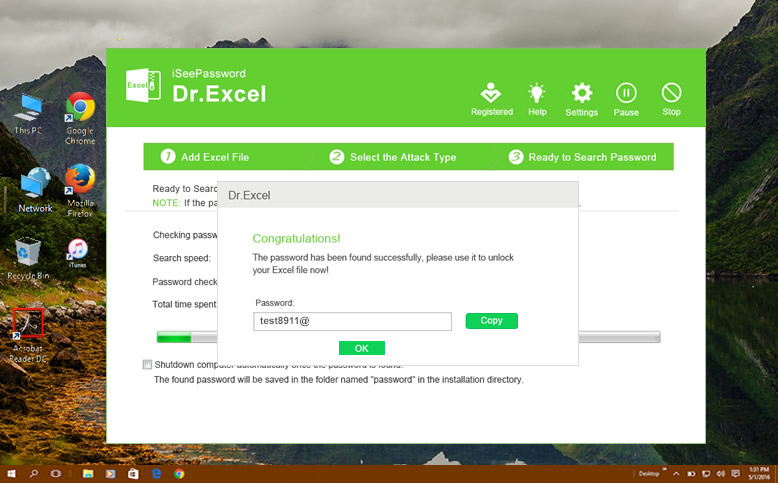
Pros:
– Provide a range of password recovery methods.
– A clean and intuitive user interface, making it accessible even to those with limited technical expertise.
– Allow customization of recovery settings.
– Support GPU acceleration for faster recovery speed.
Cons:
– Not a free software.
– Pay for a full license for strong password.
2. iSunshare Excel Password Genius
iSunshare Excel Password Genius is an advanced and efficient Excel password breaker software tool designed to address the common predicament of forgotten or lost passwords in Microsoft Excel files. In an era where data security and confidentiality are paramount, Excel files often serve as repositories of critical information. However, being locked out of your own spreadsheets due to password protection can be a significant hurdle. iSunshare Excel Password Genius steps in as a powerful ally, offering users a comprehensive range of methods to recover or remove Excel passwords, all within a user-friendly interface. Whether you’re an individual striving to access your personal data or a professional handling sensitive business information, this software brings simplicity and effectiveness to the task of regaining access to your Excel files.
Pros:
– Support all versions of Microsoft Excel.
– Provide multiple password recovery options.
– Offer GPU acceleration for faster recovery speed.
– Allows users to pause and resume recovery progress.
Cons:
– The process of recovering Excel passwords can still be time-consuming, especially for strong passwords.
– A resource-intensive task and slow down your computer during the recovery process.
3. Passper for Excel
Passper for Excel is a reliable and efficient Excel password remover software that offers high success rates in password recovery. It utilizes advanced algorithms and techniques to recover both open passwords and workbook protection passwords. The software provides four modes of attack: dictionary attack, combination attack, mask attack, and brute-force attack. Passper for Excel’s user-friendly interface and simple recovery process make it suitable for users of all levels.
Pros:
– Support all versions of Microsoft Excel.
– Offers four powerful recovery modes.
– Allow users to pause and resume recovery progress.
– Feature an intuitive and easy-to-navigate interface, making it accessible to users with varying levels of technical expertise.
Cons:
– Commercial software.
– Recovering strong and complex passwords can still be a time-consuming process
4. Excel Password Recovery Lastic
Excel Password Recovery Lastic is a feature-rich and easy-to-use Excel password breaker software. It supports recovering passwords for all versions of Microsoft Excel, including Excel 97-2019. The software utilizes advanced algorithms and methods to recover both open passwords and workbook protection passwords. With its intuitive interface and straightforward recovery process, Excel Password Recovery Lastic is suitable for users of all levels of expertise.
Pros:
– Fast Recovery Speed with optimized algorithms.
– Recover both open passwords and workbook protection passwords.
– Simple and easy-to-navigate interface.
– A higher success rate in recovering or removing Excel passwords, even for complex ones..
Cons:
– The advanced features are only available in the paid version.
– Time-consuming for complex Passwords.
5. Accent EXCEL Password Recovery
Accent EXCEL Password Recovery is a powerful and efficient Excel password breaker software. It offers advanced password recovery methods, including brute-force, mask, and dictionary attacks. The software supports all versions of Microsoft Excel and is capable of recovering both open passwords and workbook structure passwords. Accent EXCEL Password Recovery’s user-friendly interface and customizable recovery options make it a popular choice among users.
Pros:
– Advanced GPU Acceleration that significantly speed up the password recovery process for Excel files .
– Highly Configurable Attacks, including brute-force, dictionary, and mask attacks.
– Employ smart algorithms that prioritize potentially successful password combinations.
Cons:
– Free trial only break week passwords.
– The software’s customization options and technical nature might be overwhelming for beginners.
6. Passware Excel Key
Passware Excel Key is a comprehensive Excel password breaker software that supports all versions of Microsoft Excel. It offers multiple password recovery options, including brute-force, dictionary, and mask attacks. The software delivers fast recovery speeds and high success rates in password recovery. With its user-friendly interface and intuitive recovery process, Passware Excel Key is suitable for users of all levels of expertise.
Pros:
– Employ advanced decryption techniques to quickly and efficiently recover Excel passwords.
– Support Open and owner password.
– Allow users to process multiple Excel files at one time.
– Utilize GPU acceleration to speed up the password recovery process.
Cons:
– Not free software.
– Sharp learning curve for users who are not familiar with password recovery techniques.
Comprehensive Comparison of Each Software
To help you make an informed decision, here is a comprehensive comparison of the recommended Excel password breaker software:
| Software | Free Trial | Price | Ease-of-Use | Value for Money |
|---|---|---|---|---|
| iSeePassword Dr.Excel | Yes | Starts at $29.95 | High | High |
| iSunshare Excel Password Genius | Yes | Starts at $19.95 | High | High |
| Passper for Excel | Limited | Starts at $19.95 | High | High |
| Excel Password Recovery Lastic | Yes | Starts at $19.95 | Medium | High |
| Accent EXCEL Password Recovery | Limited | Starts at $30 | Medium | High |
| Passware Excel Key | Limited | Starts at $39 | Medium | High |
Our Thoughts on Excel Password Breaker Software
Excel password breaker software plays a crucial role in helping users recover, remove, or bypass Excel passwords. The recommended software options mentioned in this blog post offer powerful features, user-friendly interfaces, and high success rates in password recovery.
Among the options, Dr.Excel stands out with its advanced recovery algorithms, GPU acceleration, and customization options. It is suitable for both beginners and advanced users looking for a reliable and efficient Excel password cracker software.
However, your choice may vary based on specific requirements, budget, and personal preference. It’s essential to carefully evaluate each software’s features and consider the comprehensive comparison provided above before making a decision.
FAQs About Excel Password Breaker Software
Q1: Can I use Excel password breaker software to unlock any Excel file?
A: Excel password breaker software can help recover or remove passwords from most Excel files. However, if the Excel file has strong encryption applied, it may not be possible to unlock it using password breaker software.
Q2: Is it legal to use Excel password breaker software?
A: The legality of using Excel password breaker software depends on the terms and conditions under which you use it. It is generally acceptable to use such software when you have the right to access the Excel file, such as when you’ve forgotten the password to your own file. However, it is essential to respect the privacy and ownership rights of others and only use the software for lawful purposes.
Q3: Can I recover a password-protected Excel file without using any software?
A: Recovering a password-protected Excel file without using dedicated software is extremely difficult, if not impossible. Password protection is implemented to secure the file and prevent unauthorized access. Utilizing specialized password breaker software greatly increases the chances of successful password recovery.
Q4: How long does it usually take to recover an Excel password?
A: The time it takes to recover an Excel password varies depending on several factors, including the complexity of the password and the performance of the password breaker software. Simple passwords can typically be recovered within minutes, while stronger and more complex passwords may take significantly longer. It’s important to note that some password recovery processes can be time-consuming, especially when utilizing brute-force or dictionary attack methods.
Q5: Can I trust Excel password breaker software with my sensitive data?
A: Excel password breaker software from reputable and trusted sources can generally be trusted with your sensitive data. However, it’s essential to download the software from official websites or reliable software marketplaces to ensure its authenticity and security. Additionally, it’s recommended to review user ratings, customer reviews, and the software’s privacy policy before using it.
Summary
Excel password breaker is a valuable tool for recovering, removing, or bypassing passwords from Excel files. The recommended software options mentioned in this blog post offer powerful features, user-friendly interfaces, and high success rates in password recovery. Consider your specific requirements, budget, and personal preference when selecting the best Excel password breaker software for your needs. Remember to use the software responsibly, respecting privacy and ownership rights. With the right Excel password breaker software, you can regain access to your password-protected Excel files and unlock valuable data.


