Table of Contents
Mobile phones are an essential part of our lives. We use them to communicate with friends and family, run our businesses, and even entertain ourselves. With the rise of social media and new applications, the mobile phone has become more than just a communication tool. It is a powerful device that can help us do almost anything from anywhere. That’s why it is essential to have a reliable screen recorder for your Android device. Apowersoft Android Recorder is an excellent tool for anyone who needs to record their mobile screen.
Video Tutorial:
What does Apowersoft Android Recorder do?
Apowersoft Android Recorder is a powerful screen recording tool for Android devices. It allows users to record their phone screens with audio, take screenshots, and even mirror their device on a PC. Here are some of its core features:
High-Quality Video Recording: Apowersoft Android Recorder records high-quality videos with audio. Users can choose to record in 1080p, 720p, or lower resolutions, depending on their needs.
Easy Navigation: The tool’s user-friendly interface makes it easy for users to navigate and choose the recording mode that suits them best.
Real-time Mirroring: Apowersoft Android Recorder can mirror your device screen on your PC in real-time. You can control your device on your computer, including sending and receiving messages, making phone calls, and playing games.
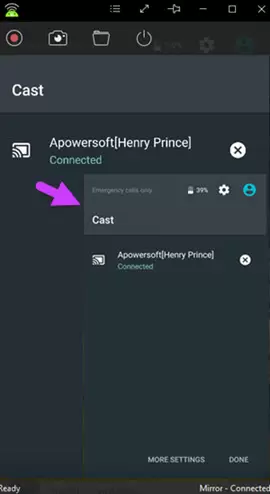
Flexible Settings: Users can set the audio source, video quality, file format, and more in the settings menu. The flexibility of the settings ensures users get the best recording quality possible.
Price
Here is the price table for Apowersoft Android Recorder:
| Plan | Price |
|---|---|
| Monthly | $19.95 |
| Yearly | $59.95 |
| Lifetime | $79.95 |
Review Ratings
Here is the review rating table for Apowersoft Android Recorder:
| Items | Rating |
|---|---|
| Effectiveness | ★★★★★ |
| EASE-OF-USE | ★★★★★ |
| Support | ★★★★ |
| Service | ★★★★ |
| Quality | ★★★★★ |
| VALUE FOR MONEY | ★★★★ |
- Effectiveness: Apowersoft Android Recorder is an effective tool for recording your mobile device’s screen with ease. The tool has high-quality recording capabilities, making it ideal for video tutorials, gaming sessions, and more.
- EASE-OF-USE: Apowersoft Android Recorder is incredibly user-friendly, making it easy for users to navigate. The interface is straightforward, and the settings menu is flexible, allowing users to adjust the recording quality to their liking.
- Support: The support team is excellent and responsive. Users can reach out for help and receive assistance in no time.
- Service: Users who choose the yearly or lifetime plan receive additional services, including updates, support, and more.
- Quality: Apowersoft Android Recorder is a high-quality screen recording tool that records videos with excellent audio and visual quality. Users can choose to record in 1080p, 720p, or lower resolutions.
- VALUE FOR MONEY: Although the tool is a bit pricey, it is worth the investment. Users who need to record their mobile screen regularly will get their money’s worth with Apowersoft Android Recorder.
What I Like
Apowersoft Android Recorder is an excellent tool for anyone who needs to record their mobile device’s screen. Here are some of the things I like about it:
- The tool has a straightforward and user-friendly interface.
- Users can mirror their device on their PC in real-time.
- The tool records high-quality videos with audio.
What I Don’t Like
Although Apowersoft Android Recorder is an excellent screen recording tool, there are a few things I don’t like about it:
- The tool is a bit pricey compared to other screen recording tools.
- Users may experience minor bugs and glitches when using the tool.
What Could Be Better
There are a few things Apowersoft Android Recorder could improve to make it even better. Here are three suggestions:
More Editing Options: The tool could benefit from additional editing features, such as adding annotations, text, and images to recorded videos.
Better Compatibility: The tool could work on more Android devices to maximize its reach.
Free Trial: The tool could offer a free trial to users before making a purchase.
How to Use Apowersoft Android Recorder
Here is a step-by-step guide on how to use Apowersoft Android Recorder:
Step 1: Download and install Apowersoft Android Recorder on your device.
Step 2: Connect your device to your PC using a USB cable, you can use any one of following app.
- built-in Chromecast
- Google Home
Step 3: Launch Apowersoft Android Recorder on your PC.
Step 4: Choose the recording mode and video quality in the settings menu.

Step 5: Click the record button to start recording your device’s screen.

Alternatives to Apowersoft Android Recorder
Here are three alternatives to Apowersoft Android Recorder:
AZ Screen Recorder: AZ Screen Recorder is a free screen recording tool for Android devices that allows users to record high-quality videos with audio.
Du Recorder: Du Recorder is another free screen recording tool for Android devices that allows users to record videos with audio and take screenshots.
ADV Screen Recorder: ADV Screen Recorder is a free screen recording tool for Android devices that allows users to record videos with audio and take screenshots. It also has additional features such as recording with an external microphone.
5 FAQs about Apowersoft Android Recorder
Q1: Can I use Apowersoft Android Recorder to record my mobile screen without a PC?
A: No, you need a PC to use Apowersoft Android Recorder to record your mobile screen.
Q2: Can I record my mobile screen using Apowersoft Android Recorder without a USB cable?
A: No, you need to connect your device to your PC using a USB cable to use Apowersoft Android Recorder.
Q3: Does Apowersoft Android Recorder work on all Android devices?
A: Apowersoft Android Recorder is compatible with most Android devices. If you experience any compatibility issues, reach out to their support team for assistance.
Q4: Can I export my recorded videos to different file formats?
A: Yes, you can choose to export your recorded videos to different file formats in the settings menu.
Q5: Are there any limitations to Apowersoft Android Recorder’s free trial?
A: Apowersoft Android Recorder does not offer a free trial. Users must purchase a plan to use the tool.
Final Words
Apowersoft Android Recorder is an excellent tool for anyone who needs to record their mobile device’s screen. It has all the necessary features for an excellent screen recording experience, from high-quality video and flexible settings to easy navigation and real-time mirroring. Although the tool is a bit pricey, it’s worth the investment if you need to record your mobile screen regularly. Overall, Apowersoft Android Recorder is a reliable tool that provides users with excellent recording capabilities.
