Table of Contents
PDF files are versatile, reliable, and provide a high level of security to protect sensitive information from unauthorized access. One common method for securing PDFs is through password protection.
In this blog post, we will discuss the history of PDF password protection, explore whether it is possible to crack password-protected PDFs, explain the process of PDF password cracking, and provide you with the five best methods to crack PDF passwords in 2023, including iSeePassword Dr.PDF. We will also address 6 frequently asked questions about PDF password cracking before wrapping up with a summary of the topic.
History of PDF Password Protection
Adobe Systems introduced the PDF file format in 1993 as a solution for preserving the fidelity of digital documents. The PDF format has evolved over the years, with multiple versions of the standard being released. Password protection and encryption were introduced in PDF version 1.1 in 1996 to help users protect their sensitive information from unauthorized access.
Initially, PDF password protection relied on a relatively simple encryption algorithm called RC4, with key lengths of 40 bits. As security threats and computing power increased, the encryption strength was updated in PDF version 1.5, which introduced 128-bit RC4 encryption. Later, PDF version 1.6 introduced Advanced Encryption Standard (AES) encryption, a more robust and secure encryption algorithm. Today, PDF files can be encrypted with AES-256, which provides a high level of security.
PDF Password Types You Should Know
PDF passwords can be categorized into two main types: user passwords and owner passwords. Understanding the differences between these types of passwords is crucial when working with password-protected PDFs.
User Passwords
Also known as document open passwords or simply PDF open passwords, user passwords are designed to restrict access to the PDF file. When a PDF file is encrypted with a user password, users must provide the correct password to open and view the document. If the user password is not known or forgotten, the content of the PDF file remains inaccessible until the password is cracked or recovered.
User passwords provide a higher level of security for sensitive or confidential information, as they prevent unauthorized users from viewing the document’s content.
Owner Passwords
Owner passwords, also known as permissions passwords or master passwords, control the permissions and restrictions applied to a PDF file. An owner password allows the PDF file to be opened and viewed without requiring a password. However, the owner password restricts certain actions, such as editing, printing, copying, or adding comments to the document. These restrictions can be customized by the person who sets the owner password.
When a PDF file is protected with an owner password, users can still open and view the document, but they cannot perform the restricted actions unless they enter the correct owner password. Some PDF password recovery tools can remove or bypass these restrictions without knowing the owner password, although the legality and ethical implications of doing so must be considered.
Possible to Crack Password Successfully from a PDF File?
Yes, it is possible to crack passwords from PDF files if you have forgotten the password or don’t know it. However, the process can be complex and time-consuming, depending on the encryption strength and the method used to crack the password. Additionally, password cracking is subject to legal and ethical considerations. While it is acceptable to crack a password if you are the legitimate owner of the document or have permission from the owner, unauthorized access to someone else’s password-protected PDF is illegal and unethical.
What is the Process of PDF Password Cracking?
PDF password cracking involves using software or online tools to guess, discover, or bypass the password protecting a PDF file. The process typically involves the following steps:
1. Identifying the encryption algorithm and key length used to protect the PDF file.
2. Selecting an appropriate password cracking method or tool.
3. Running the password cracking process, which may involve brute force attacks, dictionary attacks, or other techniques.
4. Recovering the password or gaining access to the PDF file once the password has been cracked.
Solution 1: How to Easily Crack PDF Password with Dr.PDF
iSeePassword Dr.PDF is a powerful and user-friendly PDF password recovery tool designed to help users crack and recover lost or forgotten user and owner passwords from PDF files. It supports all versions of PDF files and offers three password cracking modes: Brute-force Attack, Brute-force with Mask Attack, and Dictionary Attack. iSeePassword Dr.PDF is compatible with both Windows and Mac operating systems, making it a versatile and efficient solution for PDF password recovery.
How to Use iSeePassword Dr.PDF to Crack PDF Password on PC and Mac
Step 1: Download and Install iSeePassword Dr.PDF
Visit the following links to download the software. Choose the version compatible with your operating system (Windows or Mac) and install it on your computer.
Step 2: Launch the Program and Import PDF File
Open iSeePassword Dr.PDF and click on the "Add File" button. Browse your computer to locate the password-protected PDF file and import it into the program.
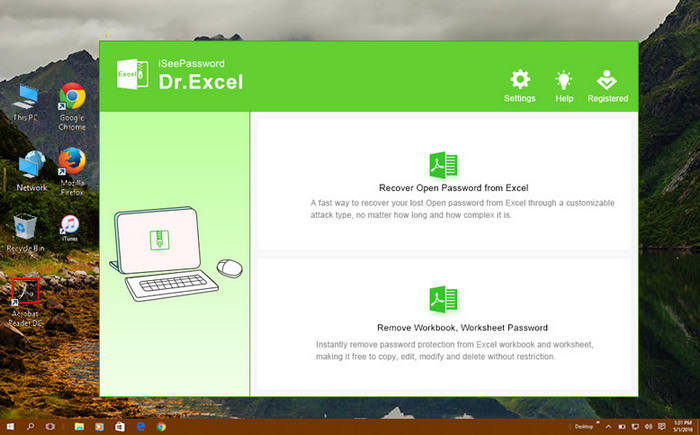
Step 3: Select Password Cracking Mode
Choose one of the three password cracking modes provided by iSeePassword Dr.PDF:
- Brute-force Attack: Tries all possible combinations of characters to crack the password. This method can be time-consuming but ensures the highest success rate.
- Brute-force with Mask Attack: Allows you to provide additional information about the password, such as character types or length, to narrow down the password search space and speed up the process.
- Dictionary Attack: Uses a predefined list of words or phrases to attempt to crack the password. This method is faster but may not be successful if the password is not in the dictionary file.
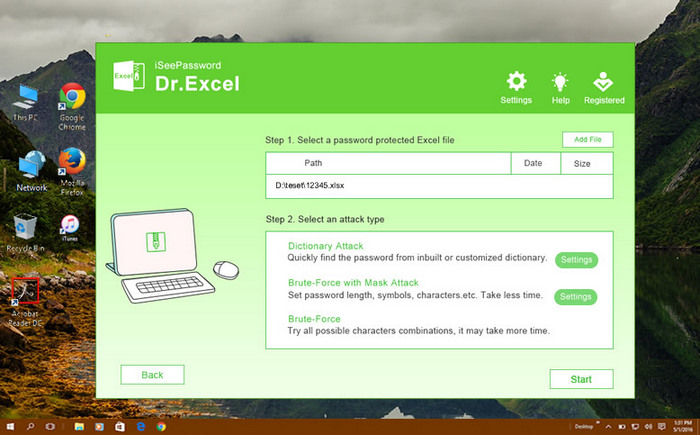
Step 4: Configure Settings for the Selected Mode
Based on the mode you selected, configure the relevant settings. For example, if you chose Brute-force with Mask Attack, provide information about the password’s length, character types, or any known characters.
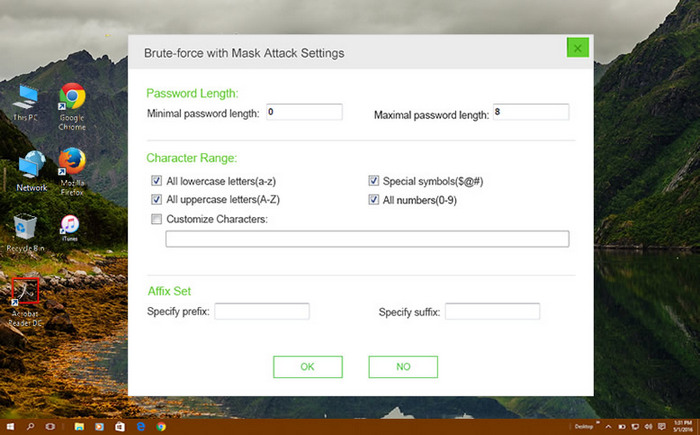
Step 5: Start the Password Cracking Process
Click the "Start" button to initiate the password cracking process. The time it takes to crack the password will depend on the password’s complexity, encryption strength, and the selected cracking mode.
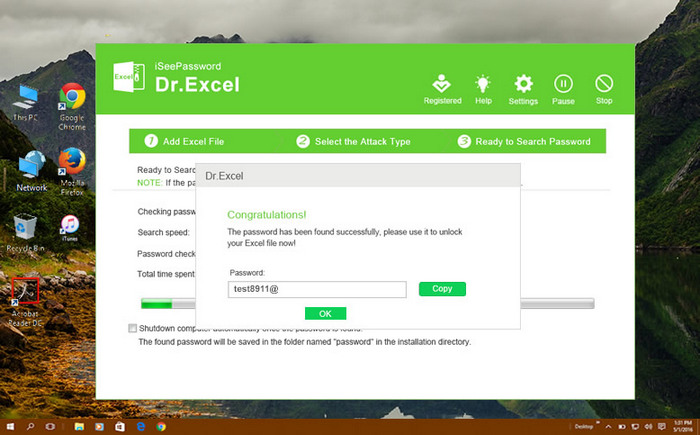
Step 6: Recover the Password
Once the password is successfully cracked, iSeePassword Dr.PDF will display the password on the screen. You can now use the recovered password to access the PDF file.
Pros and Cons of iSeePassword Dr.PDF
Pros:
- Support all versions of PDF files and various encryption methods.
- Offer three password cracking modes for increased flexibility.
- User-friendly and intuitive interface.
- Compatible with both Windows and Mac operating systems.
- Crack both user and owner passwords.
Cons:
- The password cracking process can be time-consuming, depending on the password’s complexity and encryption strength.
- Not a free tool, requires a license purchase for full functionality.
- May require powerful hardware resources for faster password recovery.
Solution 2: Crack PDF Password for Free with PDFCrack
PDFCrack is a free, open-source PDF password recovery tool designed to help users recover lost or forgotten user and owner passwords from PDF files. It works on Windows, Linux, and macOS, making it a versatile and accessible solution for PDF password recovery. PDFCrack employs brute-force and wordlist attacks to crack PDF passwords, offering a cost-effective alternative to commercial password recovery tools.
How to Use PDFCrack to Crack PDF Password
PDFCrack is a command-line tool, meaning that you need to use the command prompt (Windows) or terminal (Linux and macOS) to run the program and crack PDF passwords.
Step 1: Download and Install PDFCrack
Visit the PDFCrack GitHub repository or SourceForge page to download the software. Choose the version compatible with your operating system (Windows, Linux, or macOS) and extract the contents of the downloaded archive to a folder on your computer.
Step 2: Open Command Prompt or Terminal
On Windows, press the Windows key + R, type "cmd" in the Run dialog box, and press Enter to open the command prompt. On Linux or macOS, open the terminal application from the Applications menu or by searching for "terminal" in the system search.
Step 3: Navigate to PDFCrack Directory
Use the "cd" command to navigate to the folder where you extracted PDFCrack. For example, if you extracted PDFCrack to a folder named "pdfcrack" on your desktop, you would type:
cd Desktop/pdfcrack
Step 4: Run PDFCrack with the Appropriate Options
Run PDFCrack with the necessary options to crack the PDF password. For example, to perform a brute-force attack on a PDF file named "protected.pdf" in the same folder as PDFCrack, you would type:
pdfcrack -f protected.pdf
You can customize the password cracking process by adding more options, such as specifying a wordlist or setting a minimum and maximum password length. Check the PDFCrack documentation for a full list of available options.
Step 5: Wait for the Password Recovery Process to Complete
PDFCrack will start the password recovery process and display its progress in the command prompt or terminal. The time it takes to crack the password depends on the password’s complexity and encryption strength.
Step 6: Retrieve the Cracked Password
Once the password is successfully cracked, PDFCrack will display the recovered password in the command prompt or terminal. You can now use the recovered password to access the PDF file.
Pros and Cons of PDFCrack
Pros:
- Free and open-source PDF password recovery tool.
- Supports both user and owner password cracking.
- Compatible with Windows, Linux, and macOS operating systems.
- Offers brute-force and wordlist attacks.
Cons:
- Command-line interface may be challenging for some users.
- Lacks advanced features and password recovery options compared to some commercial tools.
- The password cracking process can be time-consuming, depending on the password’s complexity and encryption strength.
Solution 3: How to Crack PDF Password with GuaPDF
GuaPDF, also known as Guaranteed PDF Decrypter, is a versatile PDF password recovery tool designed to help users decrypt and remove restrictions from PDF files. GuaPDF supports various encryption methods and key lengths, including 40-bit RC4, 128-bit RC4, and 128-bit AES. It guarantees the removal of restrictions (owner passwords) and offers a high-speed password cracking option for user passwords. GuaPDF is compatible with Windows, Linux, and macOS, making it a flexible and efficient solution for PDF password recovery.
How to Use GuaPDF to Crack PDF Password
Step 1: Download and Install GuaPDF
Visit the GuaPDF official website to download the software. Choose the version compatible with your operating system (Windows, Linux, or macOS) and install it on your computer.
Step 2: Launch GuaPDF and Select PDF File
Open GuaPDF and click the "Select PDF file" button. Browse your computer to locate the password-protected PDF file you wish to decrypt.
Step 3: Choose Decryption Method
GuaPDF will automatically detect the encryption method and key length used in the PDF file. Choose between "Decrypt completely (128-bit key)" or "Decrypt partially (40-bit key)" based on the file’s encryption.
Step 4: Start the Decryption Process
Click the "Start" button to initiate the decryption process. GuaPDF will decrypt the owner password and remove restrictions within a few seconds. For user passwords, the time it takes to crack the password depends on the password’s complexity and encryption strength.
Step 5: Access the Decrypted PDF File
Once the decryption process is complete, GuaPDF will save the decrypted PDF file in the same folder as the original file, with "_decrypted" added to the file name. You can now access the decrypted PDF file without restrictions.
Pros and Cons of GuaPDF
Pros:
- Support various encryption methods and key lengths.
- Guaranteed removal of owner passwords and restrictions.
- Compatible with Windows, Linux, and macOS operating systems.
- Simple and easy-to-use interface.
- Offers high-speed password cracking option for user passwords.
Cons:
- Limited password recovery options compared to some other tools (e.g., no dictionary attack or brute-force with mask attack).
- The password cracking process can be time-consuming for user passwords, depending on the password’s complexity and encryption strength.
- Not a free tool, requires a license purchase for full functionality.
Solution 4: How to Effectively Crack PDF Password with Passper for PDF
Passper for PDF is a professional and user-friendly PDF password recovery tool designed to help users crack and recover lost or forgotten user and owner passwords from PDF files. Developed by iMyFone, Passper for PDF supports all versions of PDF files and offers four password cracking modes: Combination Attack, Mask Attack, Dictionary Attack, and Brute-force Attack. Passper for PDF is compatible with Windows operating systems, making it a convenient and efficient solution for PDF password recovery.
How to Use Passper for PDF to Crack PDF Password
Step 1: Download and Install Passper for PDF
Visit the Passper for PDF official website to download the software. Choose the version compatible with your Windows operating system and install it on your computer.
Step 2: Launch Passper for PDF and Import PDF File
Open Passper for PDF and click on the "Recover Passwords" option. Click the "+" icon to browse your computer and locate the password-protected PDF file you want to crack. Import the PDF file into the program.
Step 3: Select Password Cracking Mode
Choose one of the four password cracking modes provided by Passper for PDF:
Combination Attack: Customizes the password search by combining various character sets according to your preferences.
- Mask Attack: Allows you to provide additional information about the password, such as character types, length, or known characters, to narrow down the search space and speed up the process.
- Dictionary Attack: Uses a predefined list of words or phrases to attempt to crack the password. This method is faster but may not be successful if the password is not in the dictionary file.
- Brute-force Attack: Tries all possible combinations of characters to crack the password. This method can be time-consuming but ensures the highest success rate.
Step 4: Configure Settings for the Selected Mode
Based on the mode you selected, configure the relevant settings. For example, if you chose Mask Attack, provide information about the password’s length, character types, or any known characters.
Step 5: Start the Password Cracking Process
Click the "Recover" button to initiate the password cracking process. The time it takes to crack the password will depend on the password’s complexity, encryption strength, and the selected cracking mode.
Step 6: Recover the Password
Once the password is successfully cracked, Passper for PDF will display the password on the screen. You can now use the recovered password to access the PDF file.
Pros and Cons of Passper for PDF
Pros:
- Support all versions of PDF files and various encryption methods.
- Offers four password cracking modes for increased flexibility.
- User-friendly and intuitive interface.
- Compatible with Windows operating systems.
- Cracks both user and owner passwords.
Cons:
- The password cracking process can be time-consuming, depending on the password’s complexity and encryption strength.
- Not a free tool, requires a license purchase for full functionality.
- Not available for macOS operating systems.
Solution 5: How to Crack PDF Password with Elcomsoft (More Advanced Options)
Elcomsoft Advanced PDF Password Recovery (APDFPR) is a powerful and comprehensive PDF password recovery tool designed to help users crack and recover lost or forgotten user and owner passwords from PDF files. APDFPR supports various encryption methods and offers multiple password cracking modes, including Brute-force Attack, Dictionary Attack, and Key Search Attack. The software is compatible with Windows operating systems, making it a reliable and efficient solution for PDF password recovery.
How to Use Elcomsoft Advanced PDF Password Recovery to Crack PDF Password
Step 1: Download and Install Elcomsoft Advanced PDF Password Recovery
Visit the Elcomsoft Advanced PDF Password Recovery official website to download the software. Choose the version compatible with your Windows operating system and install it on your computer.
Step 2: Launch APDFPR and Import PDF File
Open Elcomsoft Advanced PDF Password Recovery and click on the "Open" button. Browse your computer to locate the password-protected PDF file you wish to crack and import it into the program.
Step 3: Select Password Cracking Mode
Choose one of the password cracking modes provided by APDFPR:
- Brute-force Attack: Tries all possible combinations of characters to crack the password. This method can be time-consuming but ensures the highest success rate.
- Dictionary Attack: Uses a predefined list of words or phrases to attempt to crack the password. This method is faster but may not be successful if the password is not in the dictionary file.
- Key Search Attack: Performs a search for the encryption key, which can be faster than other methods but may not be available for all types of encryption.
Step 4: Configure Settings for the Selected Mode
Based on the mode you selected, configure the relevant settings. For example, if you chose Brute-force Attack, you can set the character set and password length range to narrow down the search space and speed up the process.
Step 5: Start the Password Cracking Process
Click the "Start" button to initiate the password cracking process. The time it takes to crack the password will depend on the password’s complexity, encryption strength, and the selected cracking mode.
Step 6: Recover the Password
Once the password is successfully cracked, APDFPR will display the password on the screen. You can now use the recovered password to access the PDF file.
Pros and Cons of Elcomsoft Advanced PDF Password Recovery
Pros:
- Support various encryption methods and all versions of PDF files.
- Offers multiple password cracking modes for increased flexibility.
- User-friendly and intuitive interface.
- Compatible with Windows operating systems.
- Cracks both user and owner passwords.
Cons:
- Take more time to learn how it works.
- Much more expensive than other paid tools.
Frequently Asked Questions about PDF Password Cracking
1. Is it legal to crack a PDF password?
Cracking a PDF password is legal if you are the legitimate owner of the document or have permission from the owner. However, unauthorized access to someone else’s password-protected PDF is illegal and unethical.
2. How long does it take to crack a PDF password?
The time it takes to crack a PDF password depends on the encryption strength, password complexity, and the method or tool used for password cracking. It could take anywhere from a few minutes to several days or even weeks.
3. Is it possible to crack strong PDF passwords?
Yes, it is possible to crack strong PDF passwords, but it may take a significantly longer time and require powerful hardware resources or specialized tools.
4. Can I crack a PDF password online?
There are online services that claim to crack PDF passwords. However, using these services can pose security risks, as you are required to upload your confidential PDF file to an external server. It is recommended to use a reliable offline password recovery tool instead.
5. Are free PDF password recovery tools effective?
Free PDF password recovery tools, like PDFCrack, can be effective for cracking PDF passwords. However, they may lack advanced features, speed, and user-friendly interfaces compared to commercial options.
6. Can I remove password protection from a PDF without knowing the password?
It is possible to remove password protection from a PDF without knowing the password, but only if the file is protected with an owner password (which restricts editing, printing, or copying) and not a user password (which requires a password to open the file). Some PDF password recovery tools, like GuaPDF, can guarantee the removal of owner passwords.
The Bottom Line
PDF password protection is an important security feature that prevents unauthorized access to PDF files. However, there may be situations where users forget their passwords or do not have access to them. In such cases, there are methods available to crack PDF passwords. These methods include brute-force attacks, dictionary attacks, and rainbow table attacks. It is important to note that cracking a PDF password without authorization is illegal. Therefore, we recommend that users only use these methods if they have the legal right to do so. Additionally, users should choose reliable and professional software programs to crack PDF passwords, such as iSeePassword Dr.PDF, Passper for PDF, and PDFcrack.

