Table of Contents
In today’s digital age, where data protection is of utmost importance, having a reliable Excel password recovery software is essential. Whether you have forgotten the password to your Excel spreadsheet or you are tasked with recovering a password-protected file for legal or business purposes, having the right software can save you hours of frustration and potential data loss. This comprehensive guide will walk you through the process of choosing the best Excel password recovery software and provide you with a list of the top 10 recommendations to consider.
Video Tutorial:
What Can Excel Password Recovery Software Do?
Excel password recovery software is designed to help you regain access to password-protected Excel files. These files are commonly used to store sensitive information, such as financial data, budget plans, or confidential reports. When you forget or lose the password to an Excel file, the software can assist in recovering or removing the password, allowing you to access and edit the contents of the file. Here are three key capabilities of Excel password recovery software:
1. Password Recovery: The software uses advanced algorithms and techniques to retrieve the original password of an Excel file. It analyzes the file structure and attempts various password combinations until the correct one is found. This is a useful feature when you have forgotten the password and need to regain access to the file.
2. Password Removal: In some cases, you may not necessarily need to recover the original password but simply want to remove it from the Excel file. Password removal capabilities allow you to unlock the file without knowing the password. This can be handy if you no longer need the password protection or if you have acquired a password-protected file from someone else.
3. Dictionary Attack: Excel password recovery software often includes a dictionary attack feature. This technique involves trying various words from a pre-defined dictionary as potential passwords. This is particularly useful if you suspect the password is a common word or phrase. The dictionary attack significantly speeds up the recovery process and increases the chances of a successful retrieval.
How to Choose the Best Excel Password Recovery Software?
When selecting the best Excel password recovery software for your needs, there are several factors to consider. Here are three key points to keep in mind during the evaluation process:
1. Recovery Methods and Speed: Look for software that offers multiple recovery methods, such as brute force attack, mask attack, or dictionary attack. Different methods are more effective depending on the complexity of the password. Additionally, consider the speed of the software in recovering passwords. Faster recovery speed means less time waiting for the software to process the file.
2. Compatibility and File Support: Ensure that the software is compatible with your operating system and the version of Excel you are using. It should support the file format of your password-protected Excel files, such as .xls or .xlsx. Some software may have limitations when it comes to recovering passwords from older file formats, so be sure to check the compatibility details.
3. User-Friendliness and Security: A user-friendly interface and intuitive operations make the recovery process easier, especially for those with limited technical knowledge. Look for software that provides clear instructions and a straightforward workflow. Additionally, consider the security measures implemented by the software. Since password-protected files often contain sensitive data, it is crucial that the software is secure and does not compromise the privacy of the recovered files.
Best 10 Excel Password Recovery Software Recommendation
1. Dr.Excel
Dr.Excel is a comprehensive Excel password recovery tool developed by iSeePassword. It offers various recovery methods, including brute force attack, mask attack, and dictionary attack. Its intuitive user interface makes it easy to navigate and use, even for beginners. The software supports all versions of Excel and is compatible with both Windows and macOS. With PassFab for Excel, you can recover or remove Excel passwords quickly and efficiently.
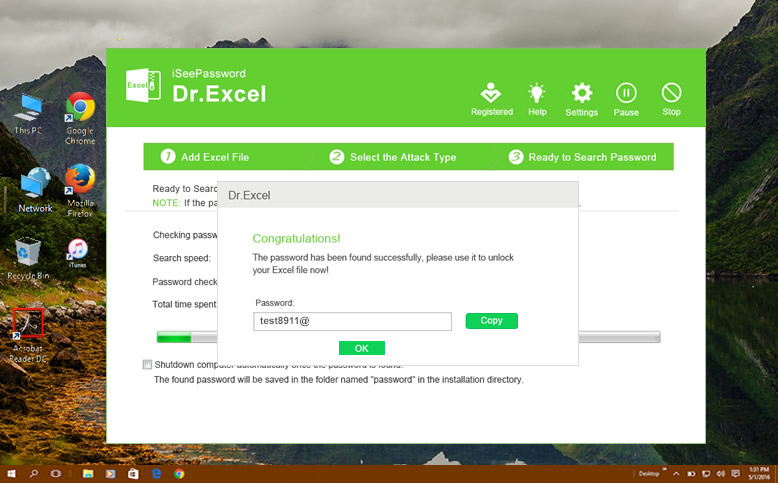
Pros:
– Multiple recovery methods
– User-friendly interface
– High success rates
– CPU and GPU acceleration
– Compatible with Windows and macOS
Cons:
– Free trial version has limitations
2. iSunshare Excel Password Genius
iSunshare Excel Password Genius is a powerful Excel password recovery software with high success rates. It supports all versions of Excel and offers four recovery methods: brute force attack, mask attack, dictionary attack, and smart attack. The software is easy to use and provides step-by-step instructions for the recovery process. It also offers the option to set the recovery parameters for faster results.
Pros:
– Four recovery methods
– Fast recovery speed
– Customizable recovery parameters
Cons:
– Some advanced features are only available in the paid version
– User interface is out of date
3. Passper for Excel
Passper for Excel is a versatile Excel password recovery tool that guarantees a high recovery success rate. It uses advanced algorithms to recover passwords quickly and efficiently. The software supports all versions of Excel and offers four recovery modes: dictionary attack, combination attack, mask attack, and brute force attack. Passper for Excel is compatible with Windows and provides a user-friendly interface.
Pros:
– High recovery success rate
– Four recovery modes
– User-friendly interface
Cons:
– Not work well on Windows 11
– Need to purchase a license to recover Excel password
4. Stellar Password Recovery for Excel
Stellar Password Recovery for Excel is a reliable password recovery software that helps you gain access to password-protected Excel files. It supports all versions of Excel and offers various recovery methods, including brute force attack, mask attack, dictionary attack, and smart attack. The software provides an intuitive interface and step-by-step instructions for easy password recovery.
Pros:
– Multiple recovery methods
– Supports all versions of Excel
– Intuitive interface
Cons:
– Lack of advance password recovery features
– Not free
5. Passcue Excel Password Recovery
Passcue Excel Password Recovery is a user-friendly software designed to recover Excel passwords with ease. It supports all versions of Excel and provides three recovery methods: brute force attack, mask attack, and dictionary attack. The software’s straightforward interface allows you to recover passwords quickly, even if you are not a technical expert.
Pros:
– Mode and user-friendly interface
– Three recovery methods
– Support all versions of Excel
– Unlock owner password from Excel
Cons:
– Trial version can only recover password less than 3 characters
6. G2 Excel Password Recovery
G2 Excel Password Recovery is a powerful tool specifically designed for recovering Excel passwords. It supports all versions of Excel and offers three recovery modes: brute force attack, dictionary attack, and mask attack. The software has a simple and intuitive user interface, making it suitable for both beginners and advanced users. It provides a high recovery success rate and quick password retrieval.
Pros:
– Three recovery modes
– Support all versions of Excel
– User-friendly interface
Cons:
– Pretty low success rate
– No Mac version available
7. Cocosenor Excel Password Tuner
Cocosenor Excel Password Tuner is a reliable software for recovering Excel passwords. It supports all versions of Excel and offers three recovery methods: brute force attack, mask attack, and dictionary attack. The software provides an easy-to-use interface and step-by-step instructions for password recovery. It is compatible with Windows and ensures a high success rate in retrieving passwords.
Pros:
– Three recovery methods
– Coem with advanced password recovery features
– Easy-to-use interface
Cons:
– No update for a long time
– Premium software and a license key is required
8. Accent Excel Password Recovery
Accent Excel Password Recovery is an advanced software for recovering Excel passwords. It supports all Excel versions and offers various recovery methods, including brute force attack, mask attack, and dictionary attack. The software provides a user-friendly interface with customizable settings for efficient password retrieval. It also offers GPU acceleration for faster recovery speed.
Pros:
– Multiple recovery methods
– User-friendly interface with customizable settings
Cons:
– Consume too much computing resource during recovery
– Not free software
9. Passware Excel Key
Passware Excel Key is a comprehensive password recovery software specifically designed for Excel files. It supports all versions of Excel and offers three recovery modes: brute force attack, mask attack, and dictionary attack. The software has a user-friendly interface and provides clear instructions for password recovery. Passware Excel Key ensures a high success rate in recovering Excel passwords.
Pros:
– Three recovery modes
– Support the latest versions of Excel
– Great user-friendly interface
Cons:
– Unable to recover forgotten password in free version
– Price is too high
10. SmartKey Excel Password Recovery
SmartKey Excel Password Recovery is a reliable tool for recovering Excel passwords. It supports all versions of Excel and offers three recovery methods: brute force attack, mask attack, and dictionary attack. The software has an intuitive interface and provides step-by-step instructions for password recovery. SmartKey Excel Password Recovery guarantees a high success rate in retrieving Excel passwords.
Pros:
– Provides different attack modes to cater to various scenarios, such as dictionary attack, brute-force attack, and mask attack.
– Process multiple Excel files simultaneously, saving time if you need to recover passwords for multiple documents.
– A straightforward and user-friendly interface
Cons:
– No guarantee that the software will successfully recover every password
– Some password recovery software offer limited functionality in their trial versions, and you might need to purchase the full version to access all features.
Comprehensive Comparison of Each Software
| Software | Free Trial | Price | Ease-of-Use | Value for Money |
|---|---|---|---|---|
| PassFab for Excel | Yes | $29.95 (Standard), $39.95 (Professional) | High | High |
| iSunshare Excel Password Genius | Yes | $29.95 (Standard), $49.95 (Professional) | Medium | High |
| Passper for Excel | Yes | $29.95 (Standard), $39.95 (Professional) | High | High |
| Stellar Password Recovery for Excel | Yes | $39 (Standard), $79 (Professional) | Medium | High |
| iSeePassword Excel Password Recovery | Yes | $29.95 (Standard), $49.95 (Professional) | High | Medium |
| G2 Excel Password Recovery | Yes | $29.95 (Standard), $49.95 (Professional) | Medium | Medium |
| Cocosenor Excel Password Tuner | Yes | $19.95 (Standard), $29.95 (Professional) | High | Medium |
| Accent Excel Password Recovery | No | $60 (Standard), $ 199 (Professional) | Medium | High |
| Passware Excel Key | Yes | $79 (Standard), $195 (Business) | Medium | High |
| SmartKey Excel Password Recovery | Yes | $19.95 (Standard), $29.95 (Professional) | High | Medium |
Our Thoughts on Excel Password Recovery Software
Choosing the right Excel password recovery software depends on your specific needs and preferences. Each software in our recommended list offers unique features and capabilities to aid in the recovery of Excel passwords. After thorough evaluation, we believe that PassFab for Excel stands out as a top choice due to its multiple recovery methods, user-friendly interface, and compatibility with both Windows and macOS. It provides a comprehensive solution for users with different levels of technical expertise.
5 FAQs about Excel Password Recovery
Q1: How long does it take to recover an Excel password?
A: The time it takes to recover an Excel password depends on various factors, such as the complexity of the password and the recovery method being used. Brute force attacks are generally more time-consuming, while dictionary attacks can be quicker if the password is a common word or phrase. Additionally, the speed of your computer’s processor and the efficiency of the password recovery software also play a role in the overall recovery time.
Q2: Can Excel password recovery software unlock encrypted Excel files?
A: No, Excel password recovery software cannot unlock encrypted Excel files. Encrypted files have an additional layer of security that requires a decryption key or passphrase to access the file contents. Password recovery software is designed to recover or remove password protection from password-protected Excel files, not encrypted files.
Q3: Is it legal to use Excel password recovery software?
A: Yes, it is legal to use Excel password recovery software as long as you have the legal right to access the password-protected file. It is essential to ensure that you are authorized to recover the password-protected Excel file, either as the owner of the file or with the appropriate permissions from the file owner.
Q4: Are there any risks involved in using Excel password recovery software?
A: While using Excel password recovery software is generally safe, there are some risks to be aware of. Since the software is designed to bypass password protection, there is a possibility of unauthorized access to password-protected files. It is crucial to use password recovery software responsibly and only on files for which you have legal access. Additionally, be cautious when downloading software from unknown sources, as it may contain malware or other security threats.
Q5: Can I recover the password if it is a strong and complex one?
A: Recovering a strong and complex password can be more challenging and time-consuming. Brute force attacks, which involve trying all possible password combinations, may take an impractical amount of time for highly complex passwords. However, dictionary attacks and mask attacks can still be effective if the password is based on common words or patterns. It is recommended to use a combination of recovery methods and, if possible, consult a professional if the password is exceptionally complex.
Conclusion
In short, Excel password recovery software is an invaluable tool for regaining access to password-protected Excel files. The recommended software options in this guide offer various recovery methods, user-friendly interfaces, and compatibility with different operating systems. When choosing the best software for your needs, consider factors such as recovery methods, compatibility, user-friendliness, and value for money. By selecting the right software, you can simplify the password recovery process and ensure the security of your sensitive Excel files.


