Table of Contents
Bypassing a Windows 7 password can be necessary in a variety of situations. Whether you forgot your own password, or you need to access a computer that has been locked, the ability to bypass Windows 7 password can be invaluable. In this blog post, we will explore several methods that can help you achieve this goal. We will discuss the traditional method of using Command Prompt, as well as alternative methods using tools like John the Ripper, iSeePassword Windows Password Recovery, Knoppix, and Ultimate Boot CD. Additionally, we will provide some alternative solutions and bonus tips to further assist you. Let’s dive in!
Video Tutorial:
Advantages of Using Command Prompt to Bypass Windows 7 Password
Here are a few potential advantages that users might see in attempting to use Command Prompt to bypass a Windows 7 password:
Quick Access Regained: If you’re locked out of your own computer and urgently need to access it, using Command Prompt might seem like a quick way to regain entry.
No Additional Software: Using Command Prompt doesn’t require downloading or installing third-party software, which some users might view as a benefit.
Learning Opportunity: Attempting to use Command Prompt to bypass a password can offer a learning opportunity for individuals interested in understanding Windows security mechanisms and command-line operations.
The Challenge of Bypassing Windows 7 Password With Command Prompt
Bypassing a Windows 7 password can be a challenging task, especially if you are not familiar with the underlying mechanisms of the operating system. However, with the right tools and techniques, it is possible to bypass the password and regain access to the computer. Here are some key challenges you may encounter:
Enhanced Security: Windows 7 introduced several security enhancements compared to its predecessors. This includes stronger password hashing algorithms, making it harder to crack passwords through brute force or dictionary attacks.
User Account Control (UAC): User Account Control is a feature that prompts users for permission before making changes to the system. This includes running Command Prompt with administrative privileges, which would be necessary for most password bypass methods. Without proper authorization, gaining administrative access is challenging.
Access to Command Prompt: On a locked Windows 7 system, gaining access to Command Prompt can be difficult. Microsoft has implemented restrictions to prevent unauthorized access from the login screen. Even if you manage to launch Command Prompt, you might not have the necessary permissions to make changes.
Security Updates: Microsoft regularly releases security updates to patch vulnerabilities. Any method that relies on a specific vulnerability or security hole to bypass the password might become ineffective after a security update.
Tutorial: How to Bypass Windows 7 Password with Command Prompt
Command Prompt is a powerful tool that can be used to bypass Windows 7 passwords. Here is a step-by-step guide on how to use Command Prompt to bypass Windows password in a few simple steps:
- Start the computer and press the F8 key repeatedly until the Advanced Boot Options menu appears.
- Using the arrow keys, select the Safe Mode with Command Prompt option and press Enter.
- When the Command Prompt window opens, type in the following command:
net user - Press Enter and a list of user accounts on the computer will be displayed.
- Choose the user account for which you want to reset the password and type the following command:
net user [username] [newpassword]Replace[username]with the username of the account and[newpassword]with your desired new password. - Press Enter and the password for the selected user account will be reset.
- Restart the computer and log in with the new password.
| Pros | Cons |
|---|---|
| 1. Works on all versions of Windows 7. | 1. Requires access to the Command Prompt. |
| 2. No need for third-party tools or software. | 2. Requires administrative privileges to change passwords. |
| 3. Quick and simple process. | 3. May not work if the user account is tied to a Microsoft account. |
Alternative 1. How to Bypass Windows 7 Password Using John the Ripper
John the Ripper is a powerful open-source password cracking tool that unveils the secrets of encrypted passwords. Rooted in advanced cryptographic techniques, John the Ripper shines as a beacon for security enthusiasts and professionals seeking to uncover the strength of their digital defenses.
John the Ripper’s unparalleled ability to crack password hashes, coupled with its versatility and compatibility, makes it an essential companion in the realm of cybersecurity. Whether you’re a white-hat hacker or an IT expert, the prowess of John the Ripper opens the door to understanding password vulnerabilities and fortifying your systems against potential threats. Delve into the world of password cracking with John the Ripper and harness the insights that only mastery of cryptography can unveil.
Here’s how to use it to bypass Windows 7 password without Command Prompt:
- Download and install John the Ripper on a separate computer.
- Create a bootable USB drive or CD/DVD using the John the Ripper software.
- Insert the bootable USB drive or CD/DVD into the computer with the locked Windows 7 password.
- Restart the computer and boot from the USB drive or CD/DVD.
- Follow the on-screen instructions to recover the Windows 7 password using John the Ripper.
| Pros | Cons |
|---|---|
| 1. Powerful password cracking capabilities. | 1. Requires technical knowledge of using password cracking tools. |
| 2. Works on complex and strong passwords. | 2. Can be time-consuming depending on the password complexity. |
| 3. Can recover Windows 7 passwords even if they are encrypted. | 3. May not work if the password is tied to a Microsoft account. |
Alternative 2. How to Bypass Windows 7 Password Using iSeePassword Software
iSeePassword Windows Password Recovery is your trusted companion in regaining access to your locked Windows accounts. Designed to gracefully resolve forgotten passwords, iSeePassword Windows Password Recovery presents a streamlined solution that stands at the intersection of simplicity and efficiency.
Whether you’re a computer enthusiast or an everyday user, the intuitive interface of iSeePassword Windows Password Recovery simplifies the process of password retrieval. Step into a world where being locked out is a thing of the past as iSeePassword empowers you to regain control without compromising the security of your system. Embrace the convenience of iSeePassword and rediscover your digital freedom today.
Here’s how to use it to bypass Windows 7 password without Command Prompt:
- Download and install iSeePassword Windows Password Recovery on another computer.
- Create a bootable USB drive or CD/DVD using the iSeePassword software.
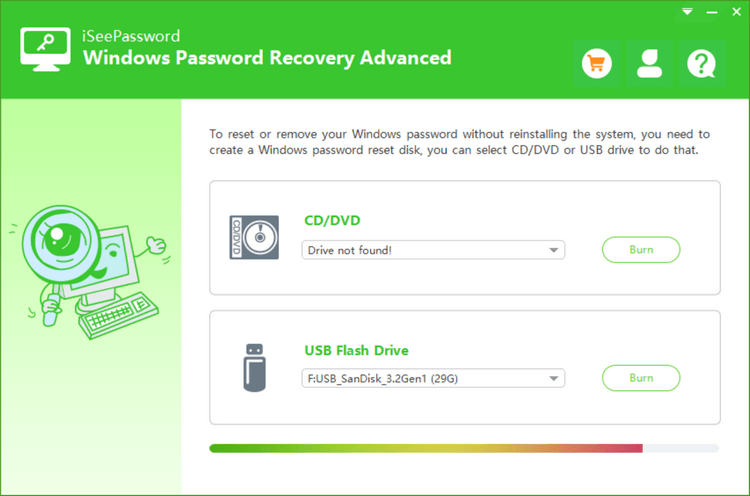
- Insert the bootable USB drive or CD/DVD into the computer with the locked Windows 7 password.
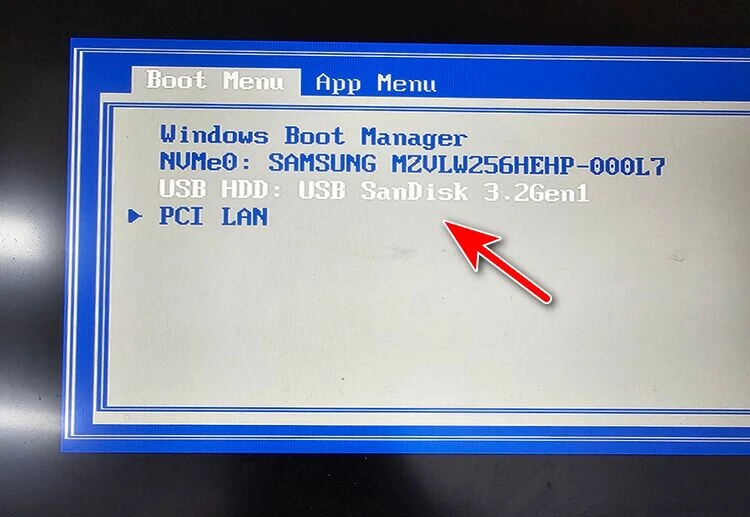
- Restart the computer and boot from the USB drive or CD/DVD.
- Select the Windows 7 installation that you want to bypass the password for.
- Follow the on-screen instructions to reset the Windows 7 password using iSeePassword Windows Password Recovery.
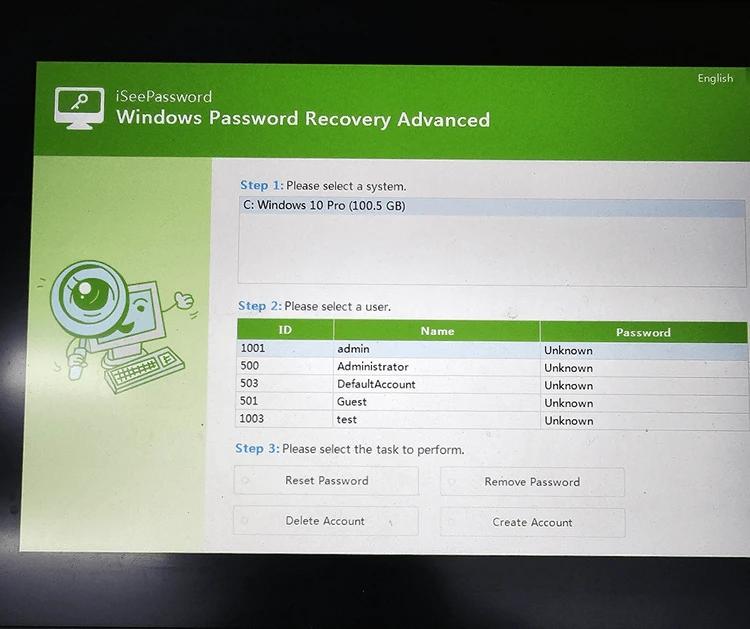
| Pros | Cons |
|---|---|
| 1. User-friendly interface with step-by-step instructions. | 1. Requires access to another computer. |
| 2. No technical knowledge or expertise required. | 2. Requires administrative privileges to change passwords. |
| 3. Can bypass Windows 7 passwords without data loss. | 3. May not work if the password is tied to a Microsoft account. |
Alternative 3. How to Bypass Windows 7 Password Using Knoppix
Knoppix is a Linux-based operating system that can be used to bypass Windows administrator passwords. Offering a distinctive blend of open-source innovation and user-centric design, Knoppix stands ready to assist you in unlocking the doors that forgotten passwords have closed.
With Knoppix’s ingenious password reset feature, the solution lies at your fingertips. Seamlessly navigating through the intricate landscape of passwords, this feature offers a pathway to reentry that is both effective and efficient. Bid farewell to locked gates and embrace the empowerment of Knoppix as it restores access and redefines your relationship with your system.
Here’s how to use it to bypass Windows 7 password without Command Prompt:
- Download and burn the Knoppix ISO file to a CD/DVD or create a bootable USB drive.
- Insert the Knoppix CD/DVD or USB drive into the computer with the locked Windows 7 password.
- Restart the computer and boot from the Knoppix CD/DVD or USB drive.
- When the Knoppix desktop appears, open a terminal window.
- Type the following command to mount the Windows 7 partition:
sudo mount /dev/sda1 /mntReplace/dev/sda1with the appropriate partition, if necessary. - Navigate to the following directory:
cd /mnt/Windows/System32/config - Type the following command to back up the original utilman.exe file and replace it with cmd.exe:
sudo mv utilman.exe utilman.exe.bak && sudo cp cmd.exe utilman.exe - Restart the computer and allow it to boot into the Windows 7 login screen.
- Click on the Ease of Access button, which will open a Command Prompt window.
- Type the following command to reset the Windows 7 password:
net user [username] [newpassword]Replace[username]with the username of the account and[newpassword]with your desired new password. - Restart the computer and log in with the new password.
| Pros | Cons |
|---|---|
| 1. Allows for bypassing Windows 7 passwords without third-party tools. | 1. Requires technical knowledge of using a Linux-based operating system. |
| 2. Can be used for other troubleshooting and recovery purposes. | 2. Requires access to another computer to create a bootable Knoppix drive. |
| 3. Works on all versions of Windows 7. | 3. May not work if the password is tied to a Microsoft account. |
What to Do If You Can’t Bypass the Windows 7 Password
If you encounter difficulties or are unable to bypass the Windows 7 password using the methods discussed above, here are three alternative solutions you can try:
- Use a Password Reset Disk: If you created a password reset disk for your Windows 7 account before getting locked out, you can use it to reset the password. Insert the password reset disk into your computer and follow the on-screen instructions.
- Reinstall Windows 7: If all else fails and you don’t mind losing your data, you can reinstall Windows 7 to gain access to your computer. Keep in mind that this will erase all data on the computer.
- Contact Microsoft Support: If your Windows 7 computer is tied to a Microsoft account, you may be able to recover your password by contacting Microsoft Support. They may ask you to provide proof of ownership before assisting you.
Bonus Tips
Here are three bonus tips to keep in mind when bypassing a Windows 7 password:
- Remember Passwords: It is always a good practice to remember your passwords or store them securely. This can help avoid the need to bypass passwords in the first place.
- Create Password Reset Disks: Taking the time to create a password reset disk can be a lifesaver if you ever forget your password in the future. It only takes a few minutes and can save you a lot of headache.
- Keep Data Backups: Regularly backing up your important data can help ensure that you don’t lose any important files, even if you have to reinstall Windows or reset passwords.
5 FAQs about Bypassing Windows 7 Password
Q1: Can I bypass a Windows 7 password using a third-party software?
A: Yes, there are many third-party software tools available that can help you bypass Windows 7 passwords. Some popular options include John the Ripper, iSeePassword Windows Password Recovery, Knoppix, and Ultimate Boot CD.
Q2: Is it legal to bypass Windows 7 passwords?
A: Bypassing a Windows 7 password on a computer that you own or have legal permission to access is generally considered legal. However, it is important to respect the privacy and security of others and to use these techniques responsibly.
Q3: What should I do if I don’t have access to a Command Prompt?
A: If you don’t have access to a Command Prompt, you can try using alternative methods such as John the Ripper, iSeePassword Windows Password Recovery, Knoppix, or Ultimate Boot CD. These methods do not require access to a Command Prompt.
Q4: Will bypassing a Windows 7 password delete my data?
A: Bypassing a Windows 7 password using the methods discussed in this blog post should not delete any data from your computer. However, it is always recommended to create backups of your important data to avoid any potential loss.
Q5: Can I use these methods on Windows 8 or Windows 10?
A: While some of the methods discussed in this blog post may work on Windows 8 or Windows 10, it is important to note that the operating systems have different security mechanisms in place. It is recommended to research and use methods specifically tailored for these operating systems.
In Conclusion
Bypassing a Windows 7 password can be a daunting task, but with the right tools and techniques, it is definitely achievable. In this blog post, we explored various methods to bypass Windows 7 passwords, including using Command Prompt, John the Ripper, iSeePassword Windows Password Recovery, Knoppix, and Ultimate Boot CD. We also provided alternative solutions and bonus tips to help you in your password bypassing endeavors. Remember to always use these methods responsibly and respect the privacy and security of others.
