Table of Contents
Bypassing a Windows 10 password using Kali Linux can be a useful skill to have in various scenarios. Whether you’ve forgotten your password and need to regain access to your own computer or you’re assisting a client who has lost their password, knowing how to bypass the Windows 10 password can be a valuable skill for any tech enthusiast or professional.
In this blog post, we will explore the challenge of bypassing a Windows 10 password using Kali Linux, the things you should prepare for before attempting this method, the detailed steps on how to execute the bypass, alternative options if the first method doesn’t work, bonus tips to enhance your experience, and answers to frequently asked questions related to the topic.
Video Tutorial:
The Challenge of Bypassing a Windows 10 Password Using Kali Linux
Bypassing a Windows 10 password presents a challenge due to the security measures put in place to protect user accounts. However, with the use of Kali Linux, a powerful and versatile penetration testing operating system, it is possible to bypass these security measures and gain access to a Windows 10 account.
Here are three key challenges you may face when attempting to bypass a Windows 10 password using Kali Linux:
- Kali Linux Knowledge: Bypassing a Windows 10 password using Kali Linux requires a certain level of knowledge and understanding of the operating system. This includes familiarity with the Kali Linux interface, command line usage, and various tools and techniques available for password bypass.
- Security Risks: Attempting to bypass a Windows 10 password may expose security vulnerabilities and risks. It is important to exercise caution and ensure that you have appropriate authorization to access the account you are bypassing.
- Legal Considerations: Bypassing a Windows 10 password without proper authorization may be considered illegal or unethical. It is important to always obtain proper permissions before attempting to bypass a password, especially when working with client systems or sensitive data.
Things You Should Prepare for
Before attempting to bypass a Windows 10 password using Kali Linux, there are several things you should prepare for to ensure a smooth and successful process. These preparations will help you avoid potential issues and ensure that you have the necessary tools and resources at your disposal.
Here are some important things you should prepare for:
- A Working Computer: You will need a working computer with Kali Linux installed. Make sure your computer meets the system requirements for Kali Linux and that it is in good working condition.
- Kali Linux Bootable USB or DVD: You will need a Kali Linux bootable USB drive or DVD. This will be used to boot into Kali Linux on the target computer.
- Basic Command Line Knowledge: It is helpful to have a basic understanding of command line usage in Kali Linux. This will enable you to execute the necessary commands to bypass the Windows 10 password.
How to Bypass a Windows 10 Password Using Kali Linux
Now that you understand the challenges and have prepared for the process, let’s dive into the detailed steps on how to bypass a Windows 10 password using Kali Linux. Please note that this method should only be used for legitimate purposes and with proper authorization.
Offline NT Password & Registry Editor (ONTP&RE) is a powerful tool that allows you to reset the password for a Windows 10 user account. By using this tool in combination with Kali Linux, you can bypass the Windows 10 password and gain access to the account.
Here are the detailed steps to bypass a Windows 10 password using Kali Linux and ONTP&RE:
1. Insert the Kali Linux bootable USB drive or DVD into the target computer.
2. Boot the target computer from the Kali Linux USB drive or DVD. This may require changing the boot order in the BIOS or accessing a boot menu.
3. Once Kali Linux has booted, open a terminal window.
4. Determine the partition containing the Windows installation by running the following command: fdisk -l
5. Identify the partition with the Windows installation (e.g., /dev/sda1).
6. Mount the Windows partition by running the following command, replacing /dev/sda1 with the appropriate partition: mount /dev/sda1 /mnt
7. Navigate to the SAM file directory with the following command: cd /mnt/Windows/System32/config
8. Copy the SAM and SYSTEM files to a temporary directory with the following command: cp SAM SYSTEM /tmp
9. Run the chntpw tool on the copied SAM file by running the following command: chntpw -l /tmp/SAM
10. Select the user account for which you want to reset the password.
11. Follow the prompts to reset the password for the selected user account.
12. Once the password has been reset, unmount the Windows partition by running the following command: umount /mnt
13. Reboot the target computer and remove the Kali Linux bootable USB drive or DVD.
14. Log in to the Windows 10 account using the newly reset password.
Remember to exercise caution and obtain proper authorization before using this method. Resetting passwords without permission may violate privacy laws and ethical considerations.
Pros:
– Free and open-source tool
– Can reset passwords for local user accounts
– Works offline, eliminating the need for an internet connection
Cons:
– Requires physical access to the target computer
– Does not work for Microsoft account passwords
– Can potentially cause data loss if used incorrectly
Alternatives: What to Do If You Can’t Bypass the Windows 10 Password
While the method described above using Kali Linux and ONTP&RE is an effective way to bypass a Windows 10 password, there may be cases where it doesn’t work. In such situations, it is important to explore alternative options to regain access to the account.
Here are a few alternatives you can try if you are unable to bypass the Windows 10 password using Kali Linux:
1. Password Reset Disk: If you have previously created a password reset disk for your Windows 10 account, you can use it to reset your password. Insert the password reset disk into the target computer and follow the on-screen instructions to reset the password.
2. System Restore: If you have enabled System Restore on your Windows 10 computer, you can use it to revert your system to a previous state before the password was forgotten. This will allow you to regain access to your account without needing to bypass the password.
3. Account Recovery: If your Windows 10 account is a Microsoft account, you can use the account recovery options provided by Microsoft. This may involve answering security questions, providing alternative email addresses or phone numbers, or using a recovery code.
4. Third-Party Password Recovery Tools: There are several third-party password recovery tools available that can help you bypass or reset a Windows 10 password. Taking iSeePassword Windows Password Recovery Advanced version for example, the forgotten password can be reset or removed within a few clicks. This amazing software has the ability to create a Windows password reset UBS that be used to bypass password on a locked computer.
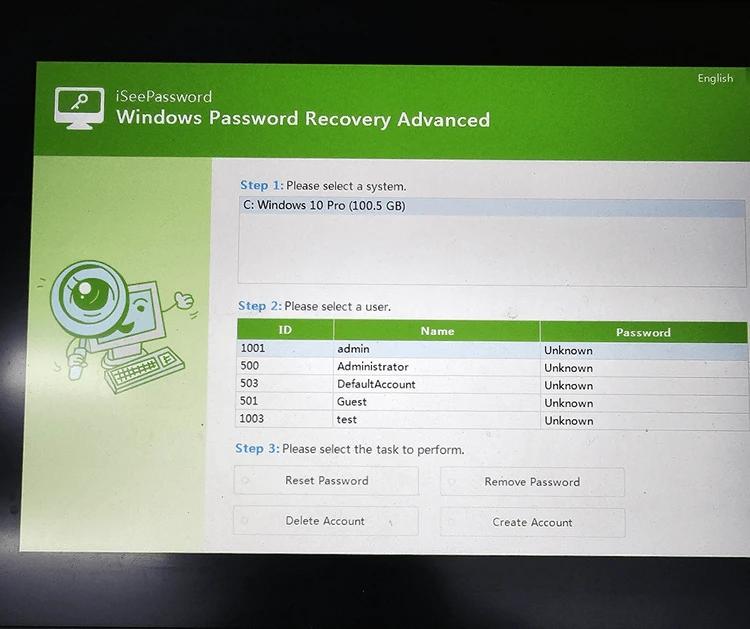
Remember to always exhaust all legal and ethical options before resorting to more intrusive methods, and ensure that you have proper authorization to access the account in question.
Bonus Tips
Here are some bonus tips to enhance your experience when bypassing a Windows 10 password using Kali Linux:
- Take Regular Backups: Prioritize taking regular backups of your important files and data. In the event of any issues or data loss during the password bypass process, having backups will ensure that you can easily restore your data.
- Stay Updated: Keep your Kali Linux installation and tools up to date. Regularly check for updates and apply them to ensure you have the latest features and security patches.
- Explore Additional Tools: While ONTP&RE is a powerful tool, there are other password bypass and recovery tools available for Windows. Explore different tools and techniques to find the one that works best for your specific scenario.
Frequently Asked Questions about Bypassing a Windows 10 Password
Q1: Is bypassing a Windows 10 password legal?
A: Bypassing a Windows 10 password without proper authorization may be illegal or unethical. Always ensure that you have appropriate permissions before attempting to bypass a password, especially when working with client systems or sensitive data.
Q2: Can I use Kali Linux to bypass a password for a Microsoft account?
A: No, the method described in this blog post using Kali Linux and ONTP&RE can only reset passwords for local Windows 10 user accounts. Bypassing a password for a Microsoft account requires different methods and tools.
Q3: Will bypassing a Windows 10 password cause data loss?
A: Bypassing a Windows 10 password using the method described in this blog post should not cause data loss. However, it is always a good practice to take regular backups of your important files and data to avoid any potential risks.
Q4: Can I use Kali Linux to bypass passwords on other Windows versions?
A: The method described in this blog post is specifically for bypassing Windows 10 passwords. The steps may vary for other Windows versions, so it is important to research and follow appropriate instructions for the specific version you are working with.
Q5: Can I use Kali Linux to bypass the Windows 10 password remotely?
A: No, the method described in this blog post requires physical access to the target computer. Bypassing a Windows 10 password remotely may require different techniques and tools.
In Conclusion
Bypassing a Windows 10 password using Kali Linux can be a valuable skill to have for troubleshooting and recovery purposes. However, it is essential to approach this process with caution, ensuring that you have appropriate authorization and that you are using the method for legitimate reasons.
In this blog post, we explored the challenge of bypassing a Windows 10 password using Kali Linux, the preparations required before attempting this method, the detailed steps involved in bypassing the password, alternative options if the initial method doesn’t work, bonus tips to enhance your experience, and answers to frequently asked questions.
Remember to always prioritize privacy, legality, and ethics when dealing with password bypass or recovery techniques. If you are unsure or uncomfortable performing these procedures, it is recommended to seek assistance from a professional or authorized personnel.
